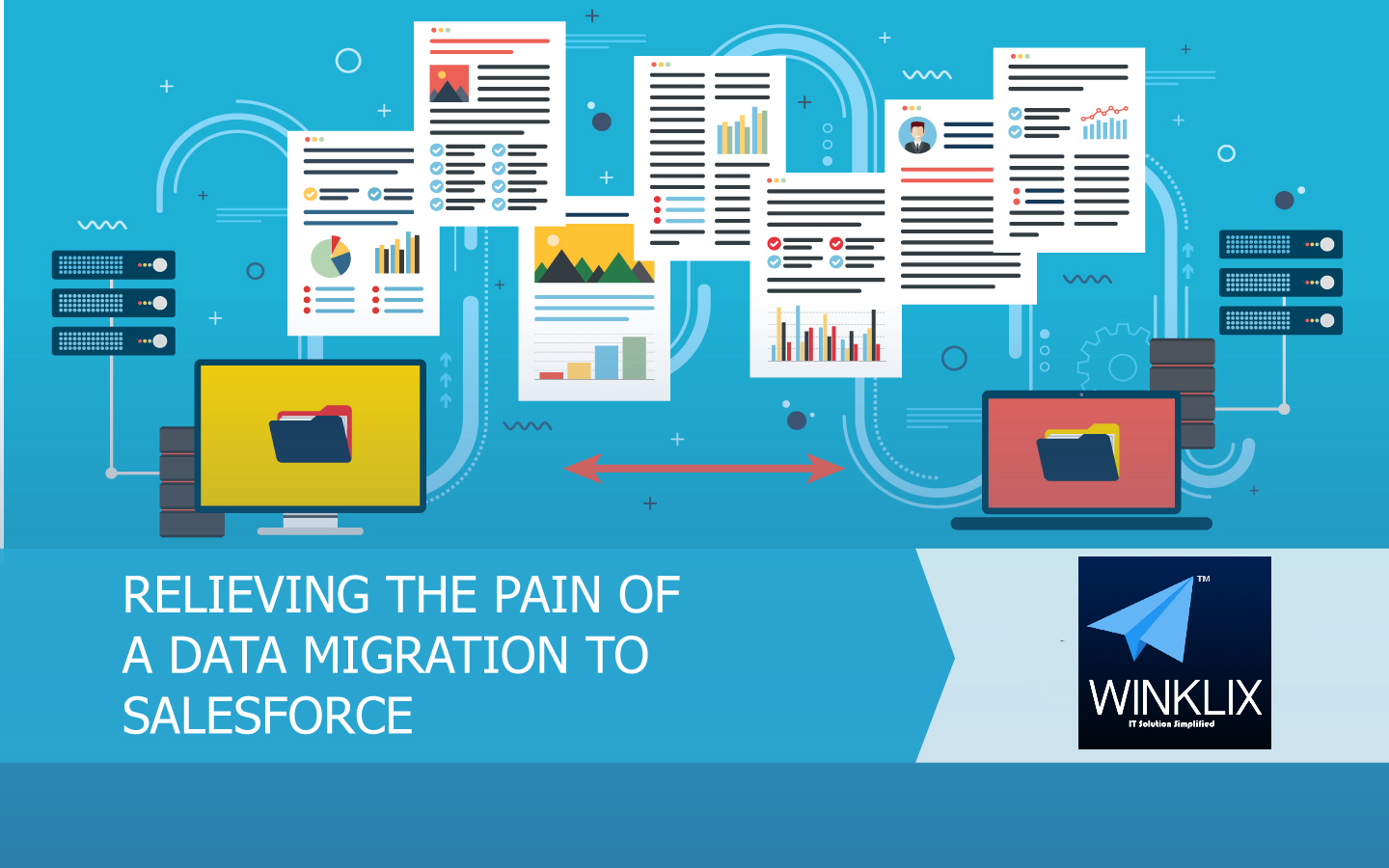Any firm needs both sales and marketing to boost its revenue. These two departments are essential to any business. Better communication and alignment between the marketing and sales groups must be maintained. To do this, Salesforce Engage serves as one of the effective tools that aid in the accomplishment of your specific objectives.
How does Salesforce Engage work?
Salesforce Engage, a Pardot solution, facilitates the productive collaboration of marketing and sales teams. With this, the sales staff can track their interactions with clients and prospects in real time. To increase the success of their outreach activities, marketing teams find it advantageous to share pertinent content with sales reps. Sales personnel can simply access all the critical information at their fingertips by integrating Pardot, Salesforce CRM, and Salesforce Engage. They can use it to plan appointments, track marketing performance, track emails, and automate follow-up emails, all of which help them be more productive.
Overall, Salesforce Engage is a potent tool for enhancing communication and teamwork between marketing and sales teams, and it can assist businesses in streamlining their sales process and increasing transaction closure rates.
Important Salesforce Engage components
Salesforce Engage provides a variety of capabilities and elements to assist businesses in efficiently engaging with their clients and prospects. Let’s examine Salesforce Engage’s essential components in more detail:
Activate Campaigns
With this element, the sales team may use Salesforce to send targeted and customized campaigns to prospects, contacts, and other stakeholders. It makes it simple to communicate with your audience and produce leads and gives you access to marketing-curated material to deliver valuable information in just a few clicks. The marketing-approved content that is suited to each account’s unique demands can be swiftly launched by the sales representatives. Salesforce Engage enables sales teams to send campaigns, allowing marketing teams to validate their research and allowing sales teams to receive personalized content without needing to hold protracted brainstorming meetings. In summary, your business may increase productivity, strengthen lead nurturing activities, and eventually increase revenue by utilizing Engage Campaigns.
Engage Reports for Salesforce
Users of Salesforce Engage can monitor the effectiveness of their campaigns by using the Engage Reports function. It offers useful insights into lead and contact engagement, email open rates, click-through rates, and other crucial metrics that assist you in assessing the performance of your campaigns. You can immediately determine which initiatives are successful with your target audience and which ones need to be improved by having access to precise analytics on email open rates, click-through rates, bounce rates, and more. Your team may optimize their efforts using this data-driven strategy for improved performance and, eventually, higher income. With Engage Reports, you can confidently make knowledgeable decisions that are supported by actual data rather than simply speculation.
Activate Alerts
With Engage Alerts, you can keep track of how your Salesforce accounts are interacting with your campaigns in real-time. You may quickly and simply modify your dashboards to meet your unique needs by offering a column-based view. As a result, you and your team won’t have to waste time sorting through unimportant data to find the information that matters.
You may be sure that you are only ever viewing the most pertinent data by having the option to select precise filter criteria. By doing this, you can send your sales staff the most compelling content, giving them the resources they need to close transactions and interact with prospects. Overall, Engage Alerts assists you in improving your campaigns and obtaining the finest results.
Gmail and Outlook integration
Salesforce You can deliver trackable campaigns to your prospects directly from Gmail and Outlook with the Engage Gmail extension. By using your Gmail or Outlook account, which is listed in the prospect or lead data synced between Salesforce and Pardot, all emails are delivered through this component’s assurance. Your campaign’s tracking and management are made simple in this way. In the end, you save time and your email marketing activities are streamlined.
Significant Advantages of Salesforce Engage for Your Sales Team
Sales teams can greatly benefit from streamlining their outreach and contact with clients and prospects by using Salesforce Engage. These are the principal advantages of utilizing Salesforce Engage:
Increased Productivity
Numerous capabilities included in Salesforce Engage enable sales teams to operate more productively and with more efficiency. They may focus on time-saving, high-value activities like developing connections with customers to close deals because it automates all the manual tasks.
Strengthen Communication
Salesforce Engage makes it simple for sales representatives to stay in touch with their clients and potential clients via various communication channels, such as social media, email, etc. They can interact with customers in a way that fosters better engagement and enduring relationships.
Work together with marketing groups
It enables sales teams to exchange pertinent data with marketing teams, which ultimately aids in enhancing their lead generation and marketing initiatives.
Faster transaction closure
It is simpler for the sales staff to conclude deals more quickly and gain consumers’ trust when they receive the right information at the right time. Better information and the necessary data are provided by Salesforce Engage, allowing users to make better decisions and advance negotiations.
Also read : Why Winklix is considered as top notch Salesforce Consulting Partner ?
Conclusion
Businesses wishing to increase the effectiveness and productivity of their sales team might use the Salesforce Engage Pardot add-on. It has several features that benefit sales teams by automating their routine chores, measuring prospect engagement in real-time, and sending personalized communication that boosts conversion rates.
Winklix is here to help if you require any help with Salesforce Engage. As a reputable Salesforce Crest consulting partner, Winklix can assist your company with maximizing the potential of Salesforce Engage.
Our team of Salesforce-certified professionals has many years of expertise in providing specialized solutions that are specifically tailored to the requirements of organizations. We provide a variety of services that can assist businesses in maximizing their use of Salesforce Engage, including Salesforce implementation, integration, support, and maintenance. Businesses can navigate the Salesforce universe with confidence and increase sales by using Winklix.