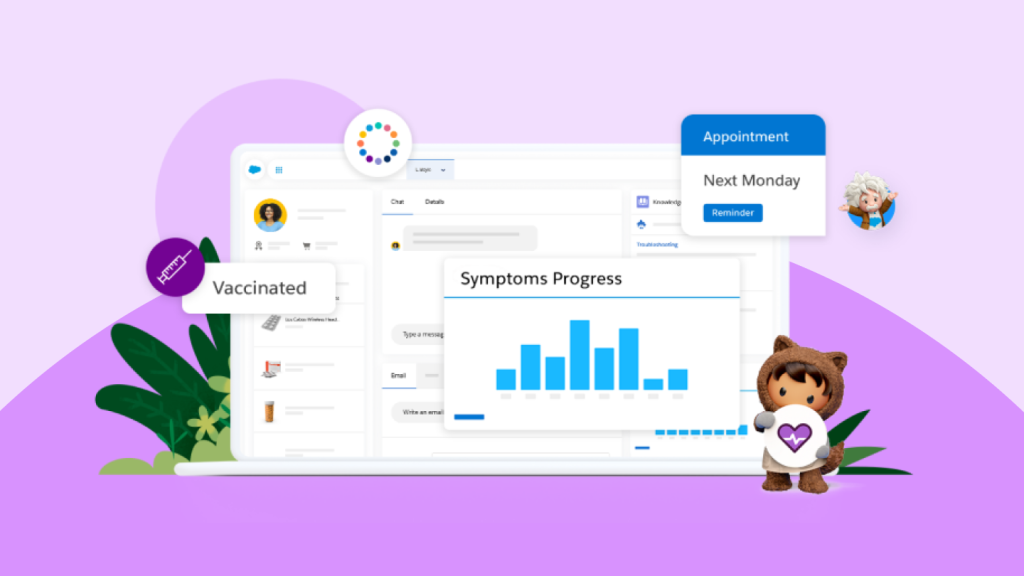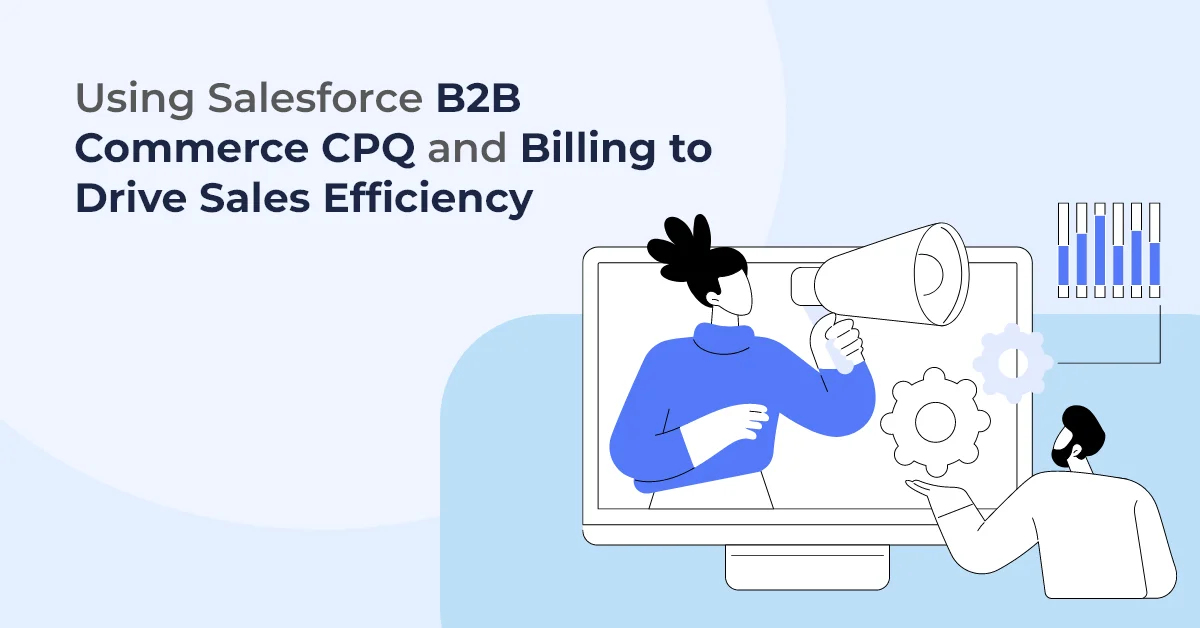The healthcare industry stands at a fascinating crossroads. Driven by the imperative to deliver better patient outcomes, enhance efficiency, and personalize care, it’s increasingly embracing the power of artificial intelligence (AI). Among the key players driving this transformation is Salesforce, whose AI-powered solutions are reshaping how healthcare organizations operate and interact with patients.
Salesforce AI, embedded within its robust suite of healthcare-focused platforms, is not just a futuristic concept; it’s a tangible force making significant strides in various aspects of the industry. Let’s delve into the pivotal roles it plays:
1. Personalized Patient Engagement:
Gone are the days of one-size-fits-all healthcare. Patients today expect tailored experiences, and Salesforce AI is enabling this at scale. By analyzing patient data – including medical history, preferences, communication patterns, and even social determinants of health – AI algorithms can:
- Predict patient needs: Identifying individuals at high risk for certain conditions or those likely to benefit from proactive outreach. For example, AI can analyze past appointment behavior and flag patients who might be due for a follow-up.
- Personalize communication: Delivering relevant information, appointment reminders, and educational materials through preferred channels like email, SMS, or patient portals. Imagine a patient receiving a personalized reminder for their medication refill along with a short video explaining its proper usage.
- Optimize care plans: Suggesting tailored treatment pathways and interventions based on individual patient profiles and real-time data. This can lead to more effective treatments and improved adherence.
2. Streamlining Administrative Processes:
The healthcare sector is often burdened by complex administrative tasks. Salesforce AI offers solutions to automate and optimize these processes, freeing up valuable time for healthcare professionals to focus on patient care:
- Automated scheduling and appointment management: AI-powered chatbots can handle appointment bookings, cancellations, and rescheduling, reducing the workload on administrative staff and improving patient convenience.
- Intelligent document processing: AI can extract key information from medical records, insurance claims, and other documents, accelerating processes like prior authorizations and billing.
- Efficient resource allocation: Analyzing data on patient flow and resource availability to optimize staffing, bed management, and equipment utilization. This can lead to reduced wait times and improved operational efficiency.
3. Enhancing Clinical Decision Support:
While AI will never replace the expertise of healthcare professionals, it can serve as a powerful tool to augment their decision-making:
- Predictive analytics for disease management: AI algorithms can analyze vast datasets to identify patterns and predict disease outbreaks, allowing for proactive public health interventions. For instance, analyzing local health trends could help predict a surge in flu cases.
- Risk stratification: Identifying patients at higher risk of developing complications or experiencing adverse events, enabling targeted preventive measures.
- Insights from medical imaging and diagnostics: AI can assist in analyzing medical images (like X-rays and MRIs) to detect anomalies and provide clinicians with valuable insights.
4. Empowering Remote Patient Monitoring and Telehealth:
The rise of remote patient monitoring and telehealth has been accelerated by AI. Salesforce AI can:
- Analyze data from wearable devices: Processing real-time data on vital signs and activity levels to identify potential health issues early on.
- Power intelligent virtual assistants: Providing patients with instant access to information, answering frequently asked questions, and guiding them through self-care protocols.
- Enhance virtual consultations: Providing clinicians with relevant patient history and insights during telehealth appointments, leading to more informed diagnoses and treatment plans.
Looking Ahead:
The integration of Salesforce AI in healthcare is an ongoing evolution. As AI technology continues to advance, we can expect even more sophisticated applications that will further revolutionize patient care, streamline operations, and drive innovation. From more precise diagnostic tools to fully personalized preventative care strategies, the potential of AI to transform the healthcare landscape is immense.
However, it’s crucial to acknowledge the ethical considerations surrounding data privacy, security, and algorithmic bias as AI becomes more deeply integrated into healthcare. Ensuring responsible and equitable implementation will be paramount to realizing the full benefits of this transformative technology.
In conclusion, Salesforce AI is not just a technological advancement; it’s a catalyst for a more patient-centric, efficient, and insightful healthcare future. By leveraging its power, healthcare organizations can embark on a journey towards delivering truly exceptional care in the 21st century and beyond.