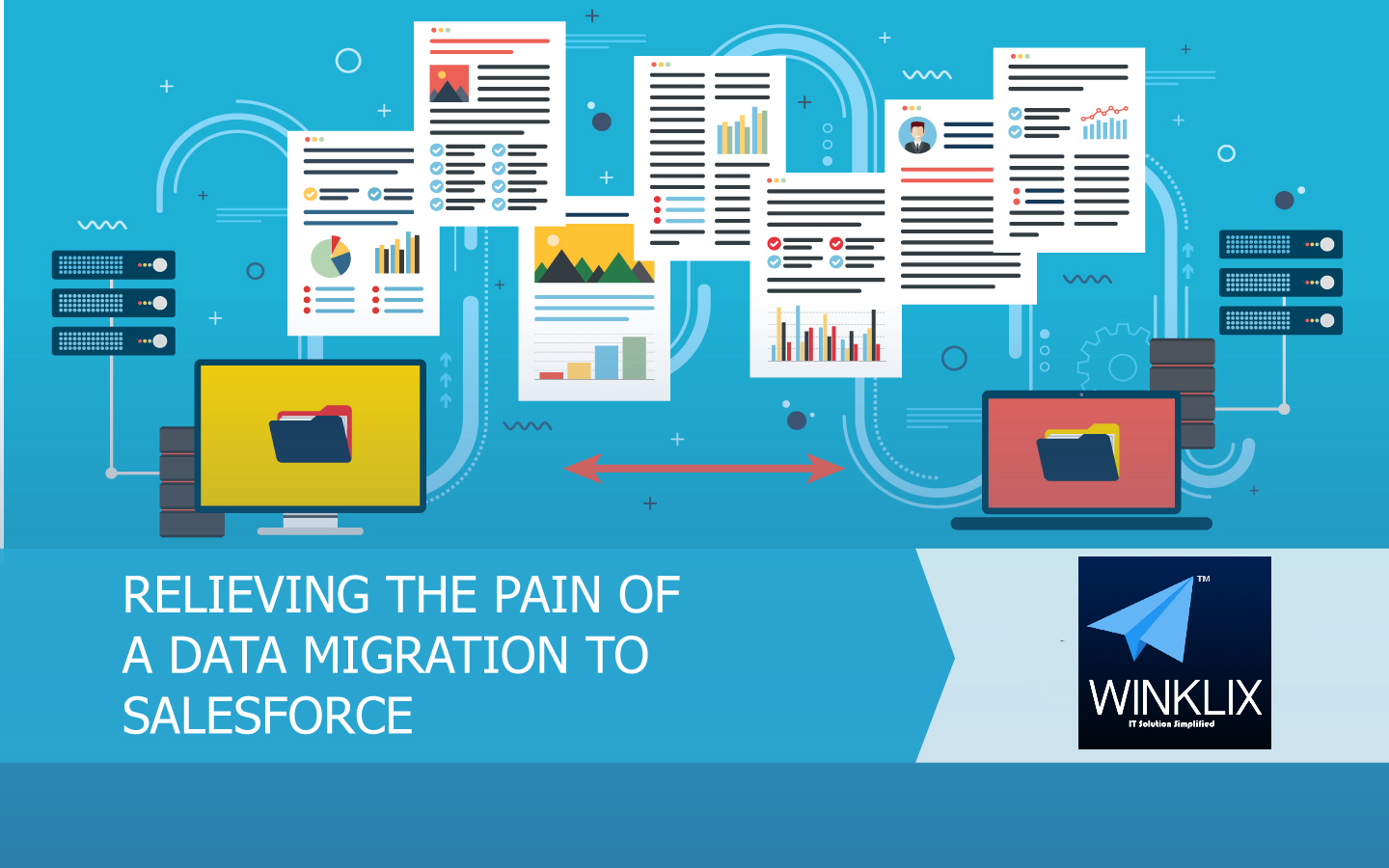With recent outbreak of Coronavirus worldwide , almost all companies have moved towards remote workforce . If you or your team is among one who is not familiar with remote collaboration , then this might be the difficult time for you . Winklix has already well experienced with remote work force as we are six year old agency , and at every stage of work of being professional , we found effective remote work function gives best result with proactive and thoughtful planning .
We want to share the ways we can define our success journey with our clients – particularity at the time of social distancing with the help of different tools which only focuses on clear result in paramount . Below given are some of the steps which Winklix take to provide you with great experience and successful outcomes for ourself and our clients .
Project Initiation
Setup is key to successfully carry on the work and organisation is gold . Every project is successful if you follow who , what and how approach . At initial stage , we closely take our client requirement in order to start their project . These requirement includes planning of key project events , creation of project schedule , project tools definition , collaboration plan creation that takes everyone on same phase . We use tools for conversation which we are already in use or even use tools that our client teams are confirmable with .
All the above given activities have been made possible by using tools for web meeting , polling softwares , group / individual chat applications . We are familiar with Zoom for video conferencing and Slack for real time communication with our internal team and clients . For further team work we use Google Drive , Microsoft 365 and Confluences .
Participants
The Winklix project manager works closely with client team lead which facilitates updates regarding planning activities from time to time .
Project Discovery
During project discovery phase , our team and our clients team come closer to discuss existing functionality as well as brainstorming on what’s else new can be implemented . We firstly focuses on pain points of our clients and then our business development manager come up with innovative plan to steer entire project with right framework and solutions needed to build perfect solution .
Participants
Winklix in house team compromise of SMEs , designers , programmers , testers , managers , team leaders and more in discovery phase . Whereas on client side , in general product owners , business leads , products experts and technical team is present to discuss unique needs .
Remote Discover Success Tips
In order to get best result of discovery phase onsite meeting is always preferable with clients and clients personnel , however their might be a situation that not all clients may get present onsite and in that case remote discovery phase is what all is required . We have years of experience in conducting remote discovery with team of many sizes .
Here is Winklix’s key to make you successful in remote discovery phase :
- Quick Meeting : Conduct a quick video meeting with Winklix and clients team wherein the aim will be to introduce everyone , make them understand what all the project is about , how will each person will get involved individually and collectively and future planned activities .
- Pre-reads / pre-work : Both teams are equally responsible to provide the necessary documentation in relation to project to be read in advance that helps in gaining insights about discovery phase .
- Agendas : Always try to crystal clear the agenda in advance so that every participants can prepare themselves in advance for discovery phase . Always try to consider different time zones and remember that we are humans , and it is quite obvious to have breakthrough of mistakes .
- Duration : This said , if you have a meeting which last longer than 90 minutes , try to break them into sessions of smaller minutes . Try to also give clear break during meeting and finding engaging ways for persons who are present in meeting .
- Audience : Although their may be times you may require many people to be part of audience in order to gain interaction and participants for given agenda , however you can on the basis of priority can invoice the audience .
- Material & Preparation : As all team members might not be present all the time in future , always try to provide them with relevant material , flow , software requirement sheet and more during meeting only .
- Technology : Winklix after listening to client requirement , tries to make familiar the client with the technology we are going to use which best suits their requirement .
Project Build
Project building phase requires both client and Winklix team to work closely , all together . We try to facilitate all our works remotely by using different tools and with our active client participation , as after all we are making the products as per their demand .
At Winklix , we dynamically change ourself as per client requirement . We use to collect feedback and adjust between sprints . Some of the major benefits of getting into virtual environment is we saves travel time , can experience face to face meeting and can start direct conversation using Slack , setting reminders in calendar and more . By this way people closely focuses on their work , rather than wasting time on other non sense things .
Validation
Validation is the time wherein we validate with our clients for the solution that is made by us for them in relation to awesome user experience and satisfying business needs . In order to complete this phase , we make use of different tools like Jira , SalesForce DX and Circle CI to carry on our testing , revision and easily push adjustments from time to time .
Training
As training is equally important as delivering the software solution to our clients , we help to strive companies empower end users with platform knowledge that can set team for success . We create various training material why is easily accessible like Trailheads , videos , knowledge article in Salesforce and more so that it can be used by present staff as well as remote staff who was present during training session .
Project Launch
A project is said to be really launched , when our clients begin real use fo software and started gaining value from it . For almost all of our project , we use to launch it remotely . This helps our clients to enjoy the benefit of fully remote enablement . And then at last we work with our client to create a launch plan which includes final testing , acceptance and user enablement .
Support After go-live
If you are adopting to anything new , you will always have sets of questions in your mind . Thereby it is important for us to answer every question that may arise after launch of software to enable our clients to effetely evolved with software along with their team . At Winklix , our project development is not one time thing , rather we treat it as ongoing relationship that can take on various forms and we always try to support our clients at every point of time during their journey .
End To End Support Irrespective Of Geological Boundaries
Although we only have presence on some countries of the world , we provide support services on global scale irrespective of different time zones . We have experience on Salesforce Technology , SAP Technology , Microsoft Dynamic 365 and remote delivery .
So in case you are in need of support services or want to fully switch to remote operations due to COVID-19 or want assistance in maintaining your Salesforce org at distance , contact us .