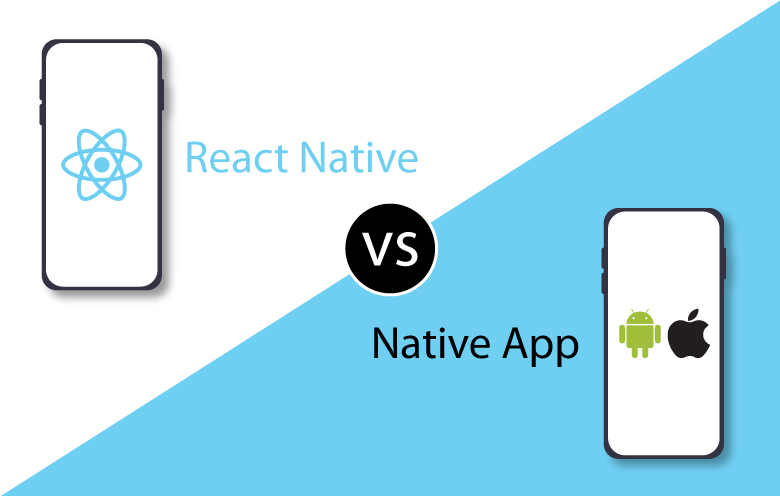Mobile app development has undergone a revolution in recent years, and one of the latest trends that have emerged is the use of microservices. Microservices have been around for a while, and they are not just limited to mobile app development, but they have gained a lot of popularity in recent years due to the need for scalability and agility. In this blog, we will explore what microservices are and how they can benefit mobile app development.
What are Microservices?
Microservices are an architectural approach to developing software applications that involve breaking down a large application into smaller, independent services. Each service is created to carry out a particular task, and they all interact with one another via clearly defined APIs.
The microservices architecture approach is different from the traditional monolithic architecture, where the entire application is built as a single, large unit. In contrast, microservices architecture allows each service to be developed, tested, and deployed independently, without affecting the other services in the system.
The idea behind microservices is to make the development process more agile and flexible, as changes and updates can be made to specific services without affecting the entire system. This approach also makes it easier to scale applications, as each service can be scaled independently based on its usage patterns.
Microservices can be developed using a variety of programming languages and technologies and can run on different platforms, including cloud environments. The use of microservices has become increasingly popular in recent years, especially in the development of complex and scalable applications, such as web applications, mobile apps, and IoT devices.
Benefits of Microservices in the Development of Mobile Apps
Microservices architecture has gained significant popularity in mobile app development due to its many benefits. Here are some of the key benefits of using microservices in mobile app development:
- Scalability: Microservices architecture allows individual services to be scaled independently, which is more cost-effective and efficient than scaling the entire app. This is especially important for mobile apps, as they may experience spikes in usage that require rapid scaling.
- Flexibility: Microservices architecture allows for more flexibility in mobile app development, as each service can be developed and updated independently. This allows for faster development and deployment of new features, as well as easier maintenance and updates.
- Improved resilience: Microservices architecture improves the resilience of mobile apps, if one service fails, it does not bring down the entire app. This allows other services to continue functioning, providing a better user experience.
- Better performance: Microservices architecture can improve the performance of mobile apps, as individual services can be optimized for specific functions. This may result in quicker load times and improved performance in general.
- Easier testing: Microservices architecture allows for easier testing of mobile apps, as individual services can be tested independently. This can improve the quality of the app and reduce the risk of bugs and other issues.
- Improved security: Microservices architecture can improve the security of mobile apps, as each service can have its security measures in place. This can reduce the risk of security breaches and other vulnerabilities.
- Faster time-to-market: Microservices architecture enables faster time-to-market for mobile apps as developers can work independently on individual microservices. This enables more frequent releases and updates to meet changing market needs.
- Cost-effective: Microservices architecture can be more cost-effective for mobile app development as developers can focus on individual microservices rather than a larger monolithic architecture. This reduces the time and resources needed for development and maintenance.
Also read : What is native mobile app development ?
Microservices in Mobile App Development
Mobile app development is no longer just about building an app on a single platform. Today, businesses need to deliver a seamless experience across multiple platforms, devices, and operating systems. Microservices architecture is well-suited to meet these requirements,
Using Microservices in Mobile App Development
Mobile app development can be complex, and microservices can help simplify the process. Here are some ways microservices can be used in mobile app development:
- Backend Services: Microservices can be used to develop backend services such as user authentication, payment processing, and data storage. These services can be developed independently and integrated into the mobile app.
- Modular Architecture: Microservices can be used to develop a modular architecture for mobile apps, making it easier to add new features or update existing ones without affecting the entire app.
- Faster Development: Microservices enable faster development because developers can work on individual services simultaneously, rather than working on a single monolithic application.
- Improved User Experience: Microservices can improve the user experience by enabling faster load times and reducing app crashes.
Steps to Implement Microservices in Mobile App Development
Implementing microservices in mobile app development can be a complex process, but breaking it down into smaller steps can make it more manageable. Here are ten steps to follow when implementing microservices in mobile app development:
- Identify the core functionality of your app: Start by identifying the core functionality of your app and breaking it down into smaller, more manageable components. This will help you determine which parts of the app can be developed as microservices.
- Determine the boundaries of each microservice: Once you have identified the components of your app, determine the boundaries of each microservice. This will help you determine how each service will communicate with other services and the rest of the app.
- Define the APIs for each microservice: Define the APIs for each microservice, which will allow other services and the app to communicate with it.
- Choose a technology stack: Choose a technology stack for each microservice, which may include different programming languages, frameworks, and databases.
- Develop each microservice independently: Develop each microservice independently, using the technology stack chosen for that service.
- Test each microservice independently: Test each microservice independently to ensure that it is functioning correctly and communicating with other services and the app as expected.
- Deploy each microservice independently: Deploy each microservice independently, which may involve using containers, such as Docker, or a cloud-based service, such as AWS or Google Cloud.
- Implement service discovery and load balancing: Implement service discovery and load balancing to ensure the app can locate and communicate with each microservice as needed.
- Implement monitoring and logging: Implement monitoring and logging to ensure that you can monitor the performance and availability of each microservice.
- Continuously iterate and improve: Continuously iterate and improve each microservice, based on user feedback and analytics, to ensure that it is meeting the needs of your users and the app as a whole.
Also read : How to bring modernity in business by micro services development ?
Conclusion
Microservices architecture is a powerful tool for mobile app development. It offers several benefits such as scalability, flexibility, faster time-to-market, improved resilience, and cost-effectiveness. With microservices, businesses can build apps that are responsive to user needs, can handle increasing demand, and are tailored to their specific requirements. As mobile app development continues to evolve, microservices will undoubtedly play an increasingly important role in shaping the future of mobile apps.