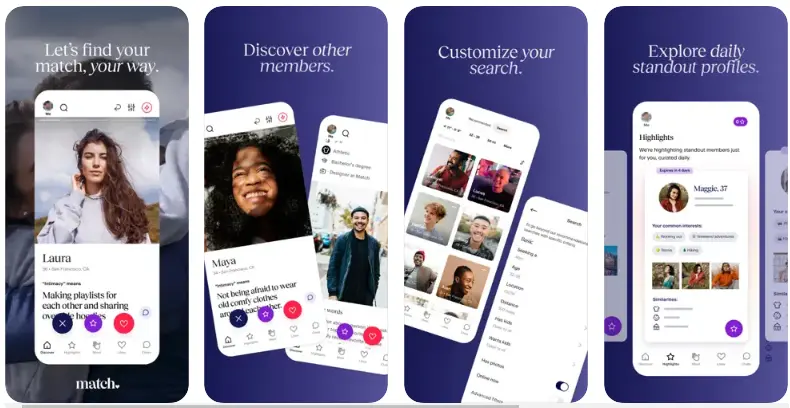There are so many posts for a website but a simple web search like “How much does it cost to build a “Minimum Viable Product” (MVP) on google. This further complicates the correct understanding of the MVP cost.
MVP is a minimal version of your product with only the features needed to collect all the feedback from your early users. There are costs that go into designing and taking your MVP from an idea all the way to launch.
Winklix , being the leading MVP development company, has a proven track of over 13 years of delivering minimum viable products. We know that MVPs are difficult and the transparency of each cost is everything. We have thus given the deep cost structure of MVP.
So, first, let us take a look at why it is absolutely essential to plan an MVP budget.
Why is it important to Budget your MVP Development?
Some reasons why budget is important for your MVP development.
- Resource Allocation: It helps to Planning allocating our time, money and human resources to the where these are most needed leading to prioritizing of particular activities.
- Well-defined Expectancies: Cost framing for least viable item members and investors a most projects them up for reality based on which trust is comforted in hand.
- Risk Mitigation: Being proactive and acknowledges financial concerns allow to resolve issues in advance, decreasing project delays and failures.
- Scalability: Accurate MVP budget lays a foundation for scaling and expansion decisions.
After discussing all the reasons, you understand why planning is important for MVP for software development.
How Much Does It Cost To Build An MVP (Minimum Viable Product)
The all rounder figure of developing a minimum viable product (MVP)average ranges from $10,000 to $ 50,000, with a small 3 to 5 team members including a developer, a designer, and a project manager. The cost depends on the technology stack used and the level of customization.
- Market Research and Validation about MVP
Cost Range: $1,000 – $10,000
Timeline: Varies
The cost range varies on the level of research that you do in surveys, interviews and analysis of strategies that are applied by your marketing competitors. The research of time is not specified. It usually takes some couple of weeks to collect all the informative data and analyze it. The MVP would be up to the market expectations as well as exceed the users’ expectations in the proper way.
Prototyping and Wireframing
Cost Range: $500 – $5,000
Timeline: 1-2 weeks
Prototyping and wireframing let you try your MVP user experience and how it’ll function before it is actually constructed. Cost price: Drafting initial plans, wireframes, and interactive prototypes. Time: varies with the complexity of the MVP and amount of iterations required to complete the design.
Product Design
Cost Range: $1,000 – $15,000
Timeline: 2-4 weeks
Investment in product design would ensure that your MVP is both aesthetically pleasing and easy to use. Costs of product design include UI/UX, creating visual resources and modifying designs based on feedback received. Again, depending on the scope of the design requirements and different design iterations, so does the timeline.
Development Cost of MVP
For your information here is a table containing the cost and timeline of the development stage of an MVP.
- Front- end development:
- Cost range= $5,000-30,000
- Timeline= 4 to 8 weeks
- Database Setup:
- Cost range= $1,000- 10,000
- Timeline= 1 to 2 weeks
- Backend Development:
- Cost range= $5,000- 40,000
- Timeline= 4 to 8 weeks
- Third Party integrations:
- Cost range= $1,000- 20,000
- Timeline= 2 to 4 weeks
- Testing & quality assurance:
- Cost range= $2,000- 15,000
- Timeline= 2 to 4 weeks
The all data information above cost and timeframe are estimates and fluctuate based, it depends on project’s complexity.
Front-end Development
It provides the minimum viable products (MVP) with a user interface and it will interact with the users. The costs of front-end development pertain to HTML/CSS code, JavaScript functionality, and responsive design for mobile, tablet, and desktop computers. The timeline that the development of the front end will entail is determined by the number of UI elements and features that excite the user.
Backend Development
It mainly focuses on server-side logic and database implementations to handle all the data, user authentication, and scalable systems. Backend expense has to do with the amount spent on programming, databases, and API implementation.
Database Setup
The database setup guarantees you store and manage the data of your MVP. Cost associated includes database design, setup, and optimization based on the complexity of need for both storing and retrieving the data.
Third-party Integrations
It helps increase the functionality and functionalities of your MCP by integrating third-party services. Cost is based on an API, payment gateway, and other external services to enrich the user experience.
Testing and Quality Assurance
Quality assurance and testing become necessary to ensure that your MVP meets the requirements and delivers frictionless experiences for customers. Such a cost is involved in test planning, execution, bug fixes, and compatibility checks on all platforms – from web browsers and mobile devices to operating systems for Windows, macOS, and Linux.
Post-development Cost of MVP
A unique and correct planning is very important Before laughing and deploying your MVP to production servers or app stores. The cost associated with this stages is based on hosting setup
Launch and Deployment
- Cost Range: $1,000 – $5,000
- Timeline: 1-2 weeks
After that, we need to prepare for it for the production servers and app stores too. This stage was a cost, which will be depending on host setup/domain registration/ submission to app marketplaces. The timeline varies on different platforms (like AWS & Azure) and types of deployment procedure you choose to deploy with (CI/CD pipelines or manual deployment).
Initial Marketing and Use Acquisition
- Cost Range: $2,000 – $20,000
In the first stage of marketing that includes acquiring your early adopters and encouraging involvement from users. For instance, the digital marketing campaigns, content production and user acquisition strategies unique to your target demographic.
Maintenance and Support
Cost Range: $500- $5,000
To make sure that the MVP is effective, secure and updated for a long time period, it needs to be maintained and supported at regular intervals. At this stage, the cost is established by monitoring, problem patches and customer support address user feedback while maintaining an ideal user experience.Having discussed each cost of MVP development, let’s help you cover all the factors that affect the price of MVP development.
Factors Influencing The MVP Development Cost
- Complexity of the MVP Development Cost
Here is the information that depicts cost at minimum viable product level, based on the complexity of the project involved.
- Simple
- Basic Landing Page
- Subscription Functionality
- Cost Range=$5,000 – $10,000
- Medium
- User Registration
- Basic Profile Management
- Payment Integration
- Cost Range=$10,000 – $30,000
- High
- Social Media Integration
- Real-time Chat Support
- Customizable User Dashboards
- Multi-language Support
- Cost Range= $30,000 – $100,000
Expenses mentioned above are estimates and vary according to the precise project requirements, customization demands, and any new features that are intended for inclusion.
The simple MVP is established with minimalistic feature goals that aim to test the core concept and market demands. For example, a basic landing page with subscription functionality would enable users to sign up for updates or newsletters. Developments of such MVPs take the period of 2-4 months.
Medium complexity MVPs add value to the simple user experience of basic functionalities, resulting in a better user experience. 3-6 months typically takes to produce the above kind of MVP.
High-complexity MVPs stand for the top of the development stage of any product. In this MVP, advanced features such as AI-driven recommendations and predictive analytics help render individualized experiences and optimize user interactions. This kind of complex MVP takes a development time of 6 to 12 months.
Geographical Location
Keeping cost factors in mind based on locations allows you to make better decisions while picking development teams and allocating budgeting towards your projects effectively.
Country = Cost Range
United States – $50,000 – $200,000+
Canada – $40,000 – $150,000
United Kingdom – $45,000 – $180,000
Australia – $50,000 – $200,000
India – $10,000 – $50,000
Ukraine -$15,000 –$70,000
Poland -$20,000 – $80,000
Brazil -$20,000 – $90,000
Note: The cost of the table is roughly estimated and depends on complexity, specific requirements, and the experience of the development team.
MVP development cost in a different country can help you calculate and plan resources. These costs are relative to labor costs, skill levels, and economic conditions in a region.
This development platform you select would define the accessibility, performance, and user experience of your MVP.
The cost of development depends on the platforms.
Type of Development platform
Selecting the valuable platform is very important because it shows the performance and makes the user experience more easy and memorable. The cost depends on all the following types of platforms.
- Web Applications
Cost Range: $10,000 to $50,000
Timeline: 2 to 4 months
Creating web applications involves leveraging web technologies such as HTML, CSS, and JavaScript to create platforms that are accessible through web browsers. Web-based MVPs rapid iteration and feedback gathering with shorter development costs and lower costs compared to mobile and desktop applications.
- Mobile Applications (iOS, Android, or Cross-platform)
Cost Range: $20,000 to $100,000 or more.
Timeline for Native Application: 3 to 6 months
Timeline for Cross-platform Solution: 2 to 4 months
Developing an MVP as a mobile application provides an opportunity to engage with a wide range of audiences including iOS and Android users. Cross-platform development offers cost savings but extends the timeline to ensure platform compatibility and optimization.
Desktop Applications
Cost Range: $20,000 to $150,000
Timeline: 3 to 6 months
Desktop applications require more thorough testing to guarantee compatibility with various operating systems such as Windows, macOS, and Linux. However, these applications have shorter development cycles and lower costs compared to mobile apps.
Choice of Technology Stack
Choosing the correct platforms like flexibility, scalability and simplicity of maintenance are important. First, the technology should meet your needs for your project, the competence of your team in using it, and your long-term goal
UI/ Ux Requirements
Good user interface or user experience determines a user’s involvement, adoption, and retention rate. Here are some points that determine the cost of UI/UX development.
UI Design
- Visual design and branding elements, such as logo, color scheme, typography, etc.
- wireframing and prototyping
- Responsive design with all sorts of devices and screen sizes
- Accessibility and compliance with industry standards
UX Design
- User research and persona development
- Information architecture and navigation structure
- Usability testing and iterative design
- Interaction design and animation
The higher the level of complexity and functionality, the more development will cost for UI/UX. Hiring professional UI/UX designers or firms will command a high fee.
Development Team Structure
In-house Team $50,000 – $200,000+ 3-6 months
Outsourcing to a Development Agency $20,000 – $100,000 2-5 months
Hiring Freelancers $10,000 – $50,000 2-4 months
Note: The charges mentioned above in the table are approximate and depend on project complexity, team skill, and location.
Let’s elaborate on each development structure.
In-house Team
The most expensive alternative for the development of an MVP when it is done within the in-house resources of a startup and small organization. This is so because an in-house team comprises full-time developers, designers, and project managers. However, having an in-house development team is preferred for better control over the development process, ease of communication, and quick adaptation to changes.
These costs include salaries, benefits, office space, and equipment used while also accumulating overhead to facilitate the in-house development team. Moreover, the time necessary to acquire and incorporate new members further extends the time taken up by the development process.
Outsourcing to a Development agency
Outsource development to a reliable development agency to save much more money than hiring in-house experts or freelancers too. You get an agency with seasoned and accomplished developers, designers, and project managers.
The cost of outsourcing is determined by agency expertise, location, and aspects of a project, which are complex and overhead costs. In comparison with others, the agencies in the USA or Western Europe bear more overhead, but they have a profound knowledge of local market dynamics, cultural contexts, and regulatory requirements.
However, before you decide to outsource MVP development to the agency, make sure to calculate the agency’s success in developing individual MVPs and communication channels used and whether the agency is close or across the time zone. Still, it is pretty challenging and time-consuming to find a trustworthy firm for MVP app development. If you don’t want to waste time and effort, let us know.
We have experienced MVP developers with a track record at Winklix for creating MVPs for a wide range of industries. We maintain open and transparent communication to keep you updated throughout the entire development process of building an MVP.
We developed online learning platforms and developed an on-demand food delivery application; the MVPs of both were developed, launched, and hence gained enormous traction. For example, we secured $1.4 million in funding for our online learning platform and earned Apple’s “Best of 2016” award for the delivery app that has reached 50 million downloads.
Our project management methodology combined with Agile and Scrum methods ensures that your MVP project is done within a timeframe. We also make use of collaborative tools such as Jira, Trello, and Slack in order to enhance communication between geographically separated teams. Contact us to discuss your MVP requirements.
Hiring Freelancers
Outsourcing freelancers proves one of the best alternatives out of several while developing MVPs for the companies operating under a limited budget. This is because they charge hour-by-hour or on project-wise charges, which is less compared to agencies and in-house teams.
Leading a team of freelancers is, however, tough since it requires integrating freelancer efforts, establishing regular communication, and maintaining quality control. More so, hiring motivated and qualified freelancers requires time with the potential risk of turnover or unavailability.
5 Tips for Reducing MVP Development Costs
- Prioritize Minimum Viable Features
- Leverage open Source tools
- Opt for a lean Approach
- Opt for offshore Development
- Consider a Fixed price modal
Development of Your MVP With Winklix
Getting precision MVP minimum viable product cost is a challenge since many things are involved in developing an MVP. It varies from person to person, including the complexity of the project, the expertise of the development team, and more so of their requirements. So, this guide has helped you to provide a complete cost breakdown along with the hidden costs and tips in reducing expenses.
Interested in developing MVP? Partner with Space-O Technologies. With over 14 years of experience and a pool of expert developers, we help you through every step of the MVP development process. Order your custom minimum viable product from our MVP development team. Schedule a meeting with us.