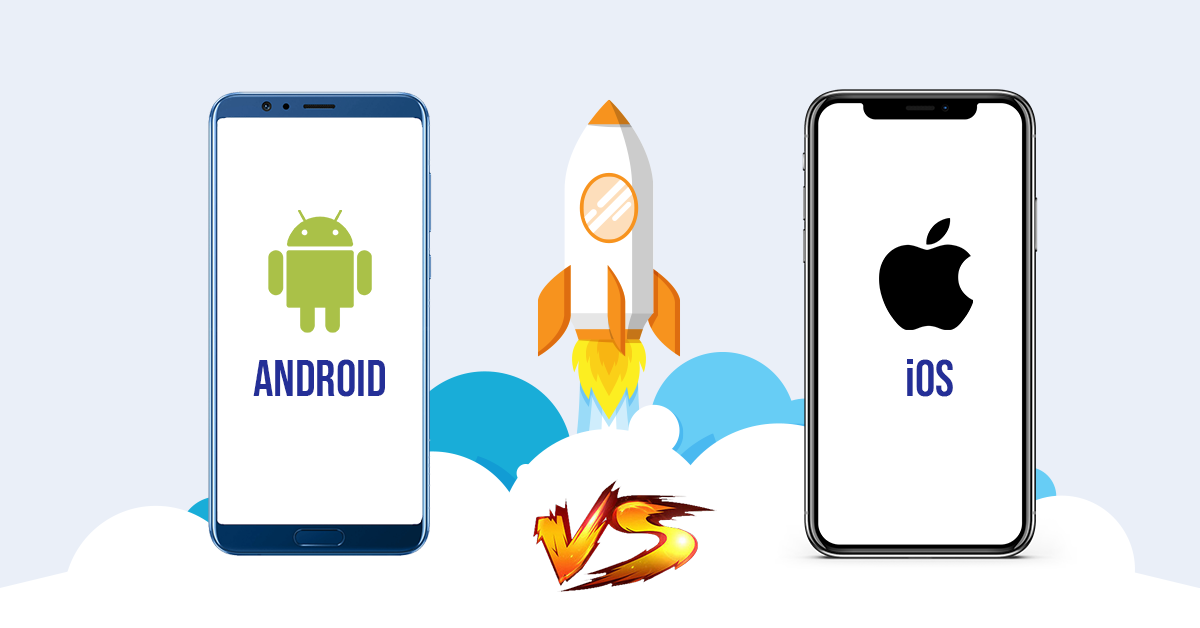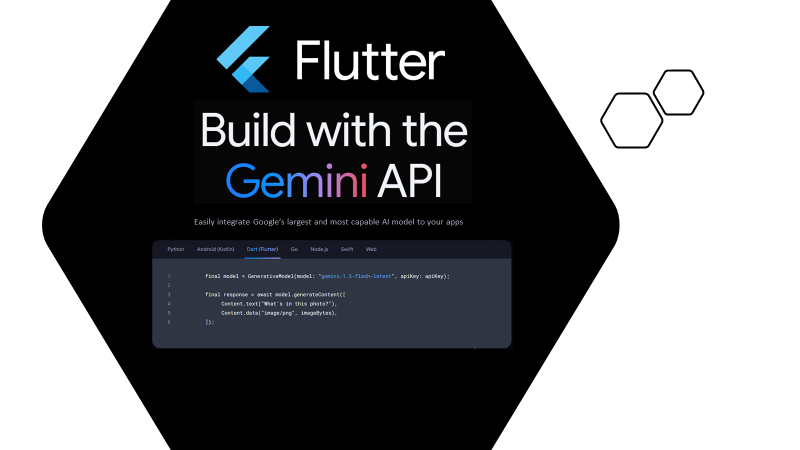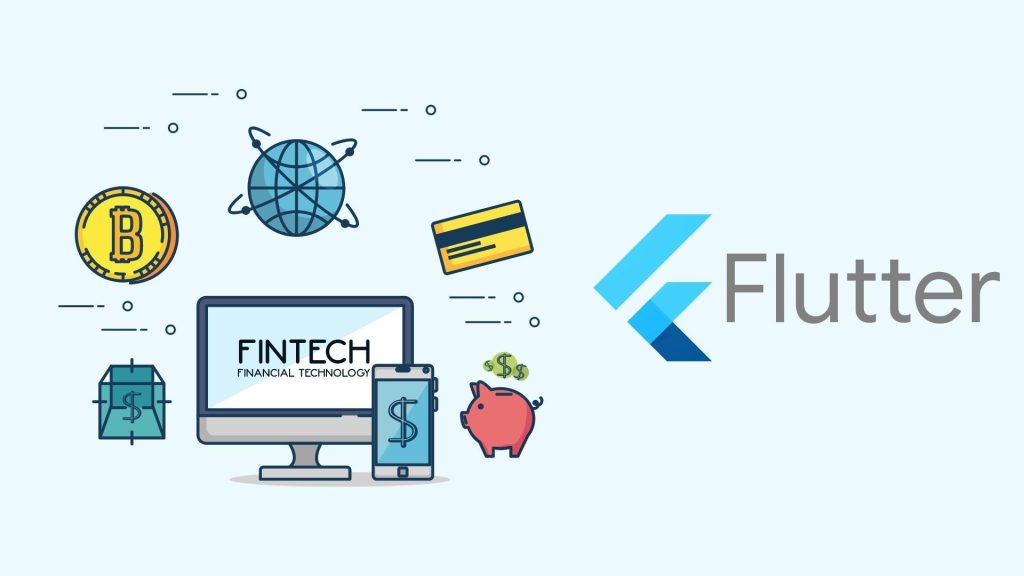In the ever-evolving mobile landscape, the “iOS vs. Android” debate is a perennial one for app developers and businesses. With both platforms offering massive user bases and distinct ecosystems, deciding where to launch your mobile app first can be a critical strategic choice. Let’s delve into the key factors to consider in 2025.
Market Share & Global Reach
Globally, Android remains the dominant force. In 2024, Android held a commanding 69.88% of the global mobile OS market share, compared to iOS’s 29.39%. This dominance is particularly pronounced in emerging markets like India (where Android has a staggering 95.16% market share), Brazil, Mexico, and China, where more affordable Android devices are widespread.
However, the picture shifts significantly when looking at specific regions. In the United States, iOS reigns supreme, with a 61.45% market share in the most recent quarter of 2024. iOS also leads in other affluent markets such as Japan, Canada, Australia, and the UK.
Key Takeaway: If your primary goal is to achieve broad global reach and penetrate diverse demographics, Android offers a significantly larger potential user base. If your target audience is primarily in developed Western markets, particularly North America, iOS presents a strong argument.
User Demographics & Monetization Potential
Beyond sheer numbers, the user demographics of each platform differ, impacting monetization strategies.
- iOS Users: Generally, iOS users tend to have higher disposable incomes. Research indicates that iPhone users have a higher average annual salary ($53,251) compared to Android users ($37,040). This translates into a greater willingness to spend on apps, in-app purchases, and subscriptions. The App Store consistently generates significantly higher revenue than Google Play, with iOS accounting for about 67% of global app revenue despite having fewer users.
- Android Users: While Android users are more diverse in terms of economic levels, they are often more receptive to ad-based monetization and freemium models. Android’s vast user base can be leveraged for mass adoption, and revenue can be driven through advertising, especially in gaming apps where Google Play sees higher install rates (though iOS still generates more revenue from games).
Key Takeaway: If your app relies heavily on in-app purchases, subscriptions, or premium pricing models, iOS users are historically more likely to convert. If your monetization strategy involves a large user base and ad revenue, Android offers a wider net.
Development Cost & Time
The cost and time associated with app development are crucial considerations.
- iOS Development: Often, iOS app development can be slightly faster due to fewer device variations and a more streamlined ecosystem. This can lead to shorter testing cycles and potentially reduced debugging expenses. While initial development costs for iOS can be higher on average (e.g., $50,000 for iOS vs. $23,000 for Android for initial versions, though this varies greatly with complexity), the testing and maintenance can be more predictable. Apple also charges an annual developer fee of $99.
- Android Development: The fragmentation of the Android ecosystem (a vast array of devices, screen sizes, and OS versions) can lead to increased testing time and costs to ensure compatibility across a wider range of devices. While Android developers may charge slightly less per hour, the extensive compatibility testing can sometimes balance out the overall cost. Google Play has a one-time developer registration fee of $25.
Key Takeaway: If a faster time-to-market and more predictable development process are critical, iOS might offer an advantage. However, for initial cost-effectiveness, Android can sometimes be more appealing, provided you account for the increased testing overhead. Cross-platform development frameworks like Flutter or React Native can offer a solution to build for both platforms simultaneously, potentially saving 20-40% on costs.
Developer Community & Resources
Both platforms boast robust and supportive developer communities.
- iOS: Apple’s ecosystem is known for its strong community, extensive documentation, and numerous tutorials, particularly around Swift (Apple’s programming language) and SwiftUI (its UI framework). The consistency of the platform also contributes to a more focused development environment.
- Android: The larger and more diverse Android community provides a wealth of open-source resources, libraries, and troubleshooting forums. This open-source nature can foster rapid development and deployment, with plenty of resources to navigate the platform’s fragmentation.
Key Takeaway: Both platforms offer ample support for developers. The choice here often comes down to individual developer preference and familiarity with the respective tech stacks.
Conclusion: A Strategic Decision
Ultimately, the “iOS vs. Android: Where to launch first?” question has no single universal answer. It hinges on your specific app, target audience, business model, and long-term goals.
- Consider iOS first if:
- Your app targets affluent users in developed Western markets.
- Your monetization strategy heavily relies on in-app purchases, subscriptions, or premium features.
- You prioritize a streamlined development process and a potentially faster time-to-market.
- A high-quality, consistent user experience is paramount.
- Consider Android first if:
- Your primary goal is to achieve maximum global reach and user acquisition, especially in emerging markets.
- Your monetization strategy includes advertising or a freemium model.
- You need to cater to a wider range of device capabilities and price points.
- You are open to a more fragmented testing landscape.
Many successful mobile apps eventually launch on both platforms. However, making an informed decision for your initial launch can significantly impact your app’s early traction and success. Analyze your unique circumstances, conduct thorough market research, and then make the strategic choice that best aligns with your vision.