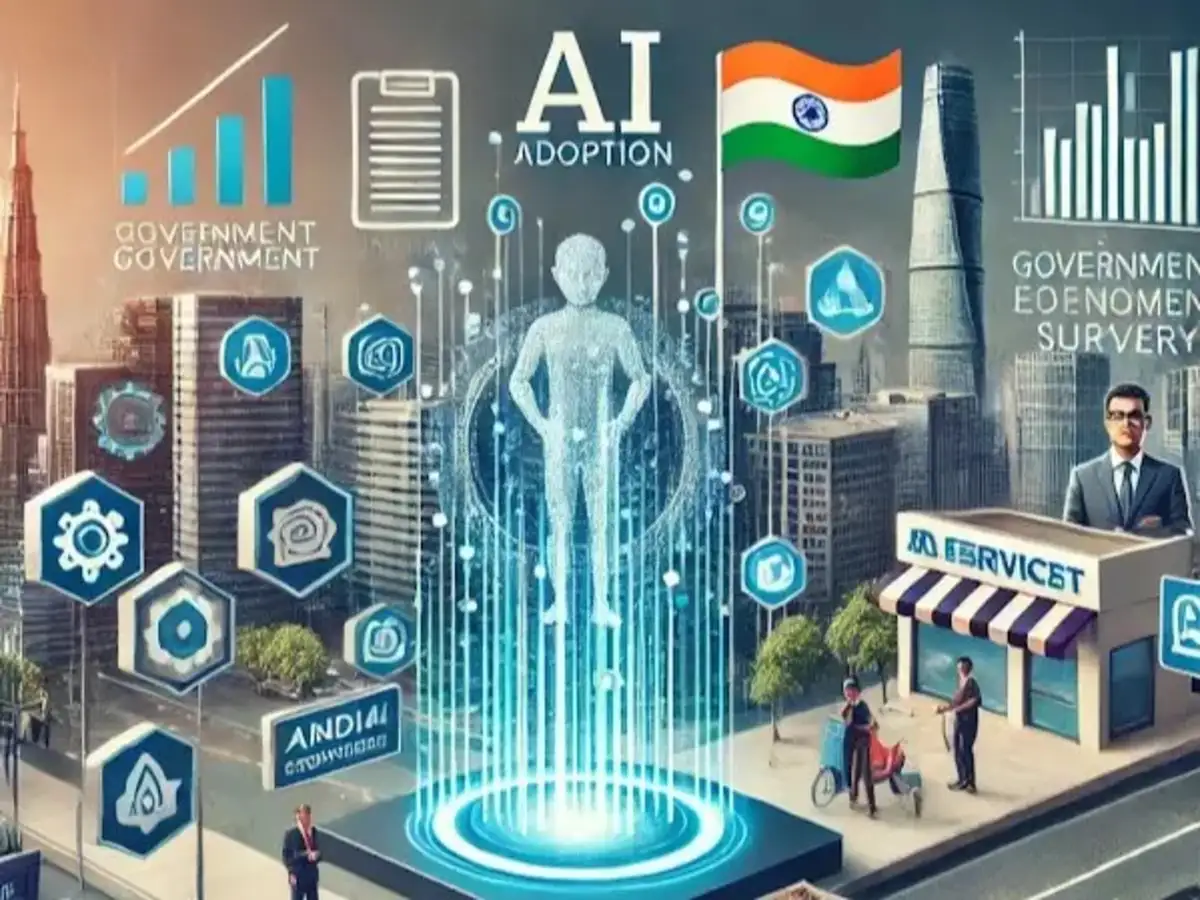Choosing the right AI development company in India can make a huge difference in how your business innovates and scales. As organizations worldwide embrace artificial intelligence, India has emerged as a trusted destination for AI development services in India—combining advanced technology, skilled developers, and cost-effective solutions to help businesses achieve efficiency and growth.
Why India Stands Out for AI Development
India’s got a deep bench of talented AI developers, and that’s not just hype. The mix of tech know-how, affordable pricing, and solid infrastructure means companies here can whip up custom AI solutions for almost any industry. Finance, healthcare, retail, manufacturing—you name it, they’re building for it, and they’re doing it at scale.
What You Get When You Team Up with an Indian AI Company
The perks go way beyond just saving money. Sure, outsourcing here cuts costs, but you’re also tapping into a massive pool of experts—people who live and breathe machine learning, data science, natural language processing, and all the latest AI trends.
You get support from start to finish. From mapping out a strategy that fits your business to actually building, launching, and supporting your AI systems, these companies have you covered. And they don’t do cookie-cutter work—everything’s tailored to your goals.
How Indian AI Developers Are Shaking Up Industries
AI isn’t just a buzzword anymore. Here’s how Indian companies are making an impact:
Retail & E-commerce: Smarter product recommendations and inventory prediction mean you see what you actually want—and businesses waste less.
Healthcare: AI-driven diagnostic tools and automated patient data management are making care faster and more accurate.
Finance: Better fraud detection, smarter credit scoring, and sharper risk management are helping banks stay ahead of threats.
Manufacturing: Predictive maintenance and automated quality checks keep production lines running without hiccups.
Picking the Right AI Partner in India
Not all AI companies are the same. When you’re choosing, look for experience and a tech stack that matches what you need. Make sure they communicate clearly, protect your data, and can show real results in your field. An agile, salesforce-style approach helps too—quick, flexible, and built for change.
Looking Ahead: India’s AI Future
India’s AI companies aren’t just keeping up—they’re shaping what’s next. Generative AI, computer vision, robotics—you’ll find teams here pushing boundaries and delivering solutions that help businesses outpace the competition.
Bottom Line
Working with an AI development company in India isn’t just a smart idea anymore—it’s the way forward for any business that wants to lead, scale, and actually see results from their tech investments. Whether you’re automating processes or diving deep into analytics, Indian AI services are turning new possibilities into real-world wins.