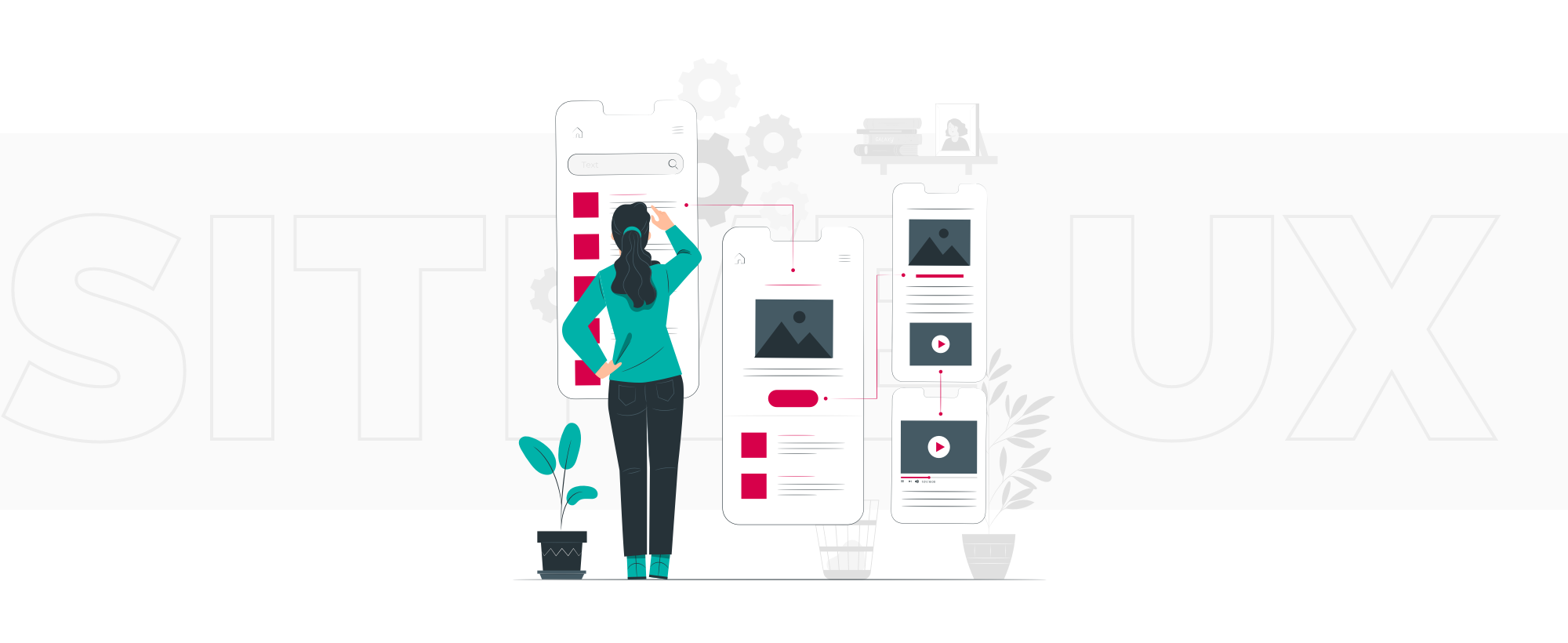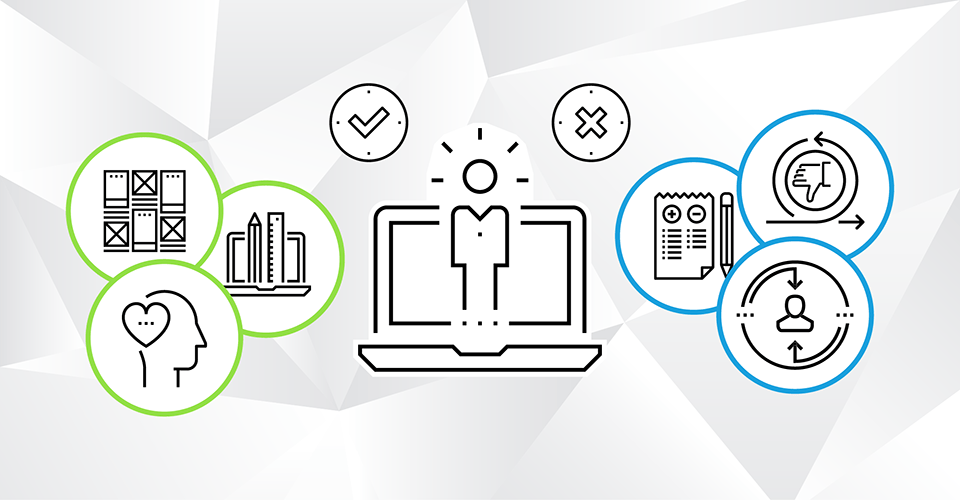How to get better at visual/ Ui design, this is the question which Designers have asked themselves quite often? There are no secret recipes or formulas to it, you can get it by consistent hard work and dedication. However, here are 7 useful and effective tips that we will discuss in this blog which will help you in getting better at visual and UI design. Following are the useful and effective methods to get better at Visual/Ui design-
Get Familiar With Design Patterns
Get familiar with the UI/UX design pattern. Design patterns are generally the stand patterns that are to be followed as guides, templates which designers used to solve a particular problem while designing a mobile app. This will help you in achieving your goal.
Train your eye for Good Design
Designers must train their eyes for good designs i.. They need to develop a keen eye for good visual design. That is why you need to get updated and inspired on a day to day basis in order to become more productive. In order to get good design you need to check social media sites like pinterest, Dribble, Benhace etc. on a daily basis. Start analysing their bookmarks, and colour combinations etc in order to get your own designs.
Learn by Copying Top Designers
Copying is an effective technique that every designer must adopt. Copying to designers’ work helps in improving UI/Ux design. Which means that designers need not to develop a new design each time.
For copying of the design choose the design from which you get inspired the most. Remember you do not need to plagiarise the design, all you need is practice and not plagiarism. The best and fastest way to learn design is to watch and imitate more skilled and experienced designers.
Apply What you have learned
Copying of design will give you a good taste on how a good design looks like. Whatever you have learned just start applying in your projects. If you are not having any commercial projects to work on any then start applying it on the concept. Doing more and more practice will help you to build your portfolio.
Practice Makes Perfect
Set up your diurnal design routine to spend and exercise at least many twinkles every single day as thickness is pivotal! You won’t become a developer overnight. It’s all about fidelity, hard work, a lot of tolerance and practice. You need to keep learning and working hard every single day as that’s the only way you can improve. Take the time to read books, papers, hear podcasts or indeed take a course. All of those are for you and your brain as working out at the spa for your body! The more you do it — the better you ’ll get it!
Find a Mentor
Another great way to improve your designs is to work under a mentor. Mentors will help you to come out of your comfort zone and to try new things just to get the best out of it. Their feedback is very important for the areas which need improvement. Their assistance will help you in speeding up your learning process. Mentors can be found online, through books, videos etc.
Share goodwork and share it with people
Goodwork and quality work are on hgh demand everywhere. In UI/UX design there is always something which needs improvement and that makes the design perfect for their clients.
FlashBack however, you don’t design for yourself you design for the druggies guests to break a particular problem. With that being said, when someone gives you formative notice don’t feel bad or offended because of it — it’s not about you so don’t take it tête-à-tête. reviews given by more educated controversy is gold! Learn to admit formative feedback as that’s the only way you might ameliorate as a developer.
Although, don’t be hysterical to notice someone’s additional work! Paradoxically by giving reviews to someone additional work would ameliorate your visual chops as you would be suitable to train eyes for good design and also point out the details that you have n’t noticed before.
Conclusion
As we have discussed before, there are no shortcuts in a quality UI/UX design. Therefore in order to deliver the best UI/UX design you need to put 100% of your hardships in the work. You need to keep learning and working hard every single day as that is the only way to improve.