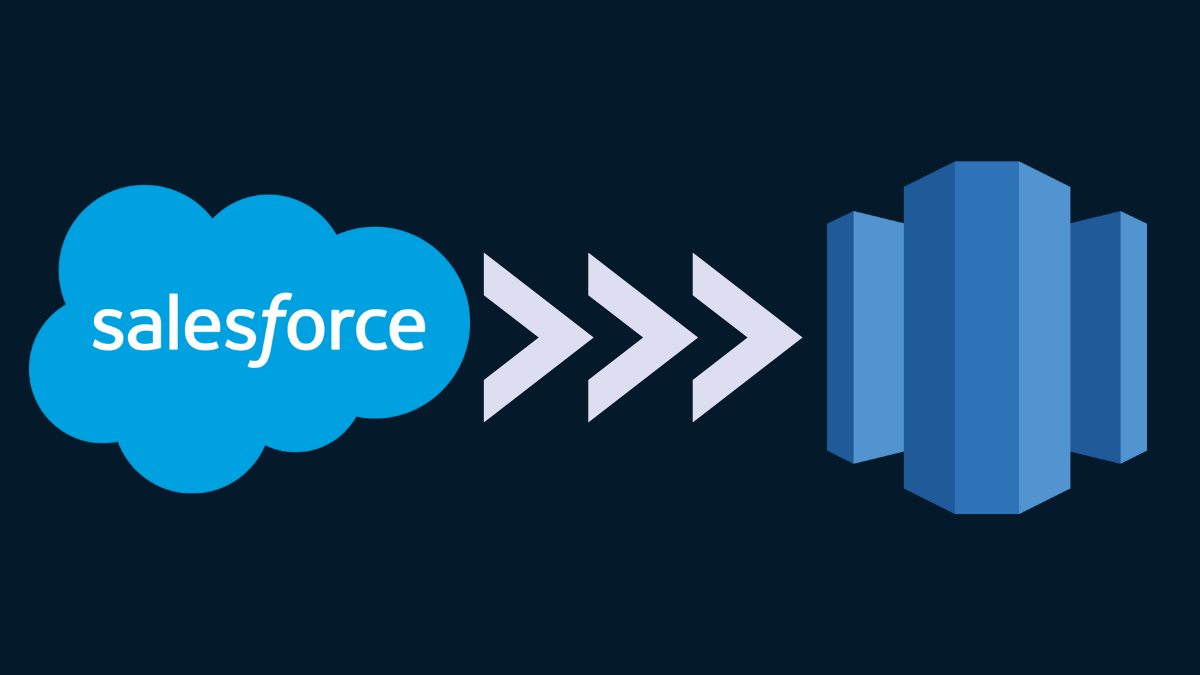The world of work is rapidly evolving, and at the forefront of this transformation is Artificial Intelligence. While chatbots and copilots have made their mark, Salesforce is ushering in a new era with Agentforce, a groundbreaking suite of autonomous AI agents designed to fundamentally change how businesses leverage their Salesforce workflows. This isn’t just about automation; it’s about intelligent, self-learning entities that act, adapt, and drive unprecedented efficiency and customer success.
What Exactly is Agentforce?
At its core, Agentforce is Salesforce’s platform for building, customizing, and deploying autonomous AI agents. Unlike traditional AI that might assist with specific tasks (think pre-programmed chatbots), Agentforce agents are designed to operate independently, reason, plan, and execute complex actions within your Salesforce ecosystem and beyond. They are the “third wave of AI,” moving beyond mere assistance to proactive, intelligent action.
The Power Trio: Data, Reasoning, and Action
Agentforce agents thrive on a powerful combination:
- Data: They are deeply integrated with your entire Salesforce Customer 360, accessing real-time, unified customer data from sales, service, marketing, and commerce. This includes structured CRM data, knowledge articles, external data lakes, and more, all without the need for data duplication.
- Reasoning: Powered by Salesforce’s Atlas Reasoning Engine, Agentforce agents can understand context, analyze complex data, identify intent, and build action plans. They leverage advanced Retrieval Augmented Generation (RAG) to find and interpret relevant information, ensuring accurate and precise responses.
- Action: Once a decision is made, Agentforce agents can execute tasks by leveraging existing Salesforce Flows, automations, and APIs. This means they can take tangible steps, from generating personalized emails and updating records to scheduling meetings and even processing refunds.
Crucially, Agentforce agents operate within customized guardrails, ensuring compliance and secure use of sensitive customer data. They are designed to learn and adapt over time, continuously improving their performance through self-learning.
Revolutionizing Salesforce Workflows: Real-World Impact
The implications of Agentforce for Salesforce workflows are vast and transformative across various business functions:
- Customer Service: Imagine an AI service agent that can deflect incoming support cases by intuitively and conversationally resolving complex customer inquiries that a traditional chatbot couldn’t handle. They can provide 24/7 support, offer personalized solutions, troubleshoot issues, and even escalate to human agents seamlessly when needed. This leads to faster resolution times, reduced operational costs, and significantly enhanced customer satisfaction.
- Sales: Sales Development Representative (SDR) agents can proactively engage inbound leads, respond to questions, qualify prospects, and even schedule meetings for sales reps. Sales coaching agents can attend calls, analyze interactions, and provide real-time tips and objection handling to new sales team members. This frees up sales teams to focus on high-value interactions and closing deals, driving increased revenue.
- Marketing: Agentforce can streamline content creation, from research and briefing to drafting high-quality copy. Marketing teams can leverage AI agents to refine copy, suggest keywords, and repurpose existing content for various channels, ensuring brand consistency and improved engagement. Campaign Optimizer agents can identify upselling and cross-selling opportunities, leading to more personalized campaigns and higher conversions.
- Operations & Productivity: Across the board, Agentforce automates repetitive and administrative tasks that typically consume significant human effort. This includes data entry, document processing, and generating summaries, allowing employees to focus on more strategic and fulfilling work. The result is a significant boost in operational efficiency and productivity.
Also read : Ultimate Guide to Salesforce Agentforce: Features, Benefits, Technology
Beyond Automation: The “Humans with Agents” Philosophy
Salesforce’s vision for Agentforce is not about replacing human employees but about creating a hybrid workforce where humans and AI agents collaborate seamlessly. Agents handle the routine, data-intensive, and time-consuming tasks, augmenting human capabilities and empowering employees to deliver more impactful customer experiences. This partnership drives not only efficiency but also improved employee morale as they are freed from mundane tasks.
The Future is Agentic
Agentforce represents a significant leap forward in AI-powered customer engagement. With its ability to autonomously reason, learn, and act, it’s set to redefine how businesses interact with their customers and manage their operations. As companies continue to seek ways to improve efficiency, personalize experiences, and drive growth, platforms like Agentforce will become indispensable. The future of work in the Salesforce ecosystem is undeniably agentic, and those who embrace this revolution will be well-positioned for success.