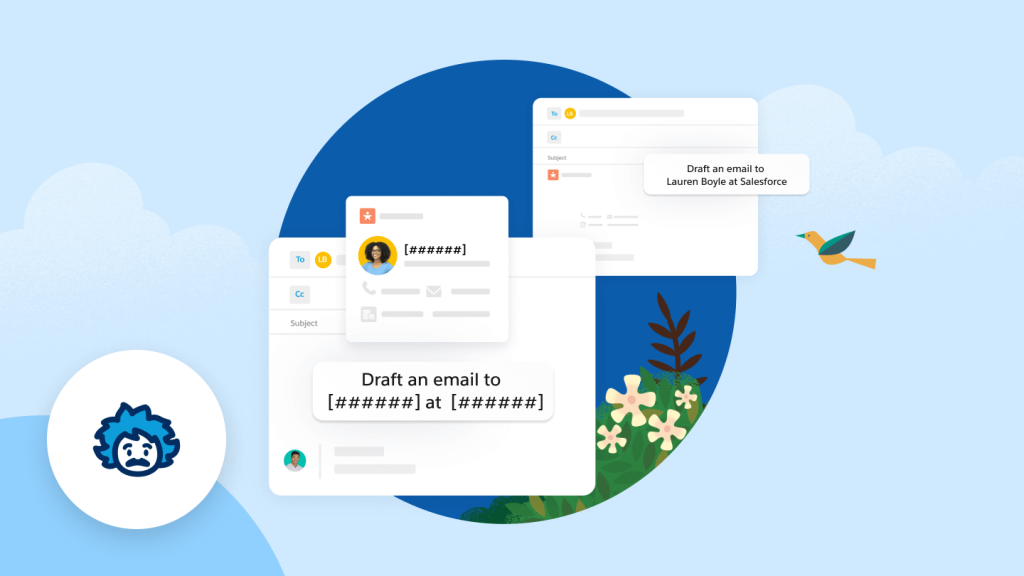The landscape of business operations is undergoing a seismic shift, driven by the relentless march of artificial intelligence. In this transformative era, Salesforce’s Agentforce is emerging as a true game-changer, fundamentally reshaping how businesses interact with customers, empower employees, and drive efficiency. It’s not just about automation; it’s about intelligent, autonomous agents collaborating with humans to unlock unprecedented levels of productivity and customer satisfaction.
What Exactly is Salesforce Agentforce?
At its core, Salesforce Agentforce is a platform that allows businesses to build and deploy autonomous AI agentsdesigned to handle a wide range of tasks for both customers and employees. Unlike traditional chatbots that simply follow pre-programmed scripts, Agentforce agents leverage a company’s vast business knowledge and data to understand context, make decisions, and execute tasks independently, with minimal or no human intervention.
Think of it as a new breed of digital worker, powered by advanced AI models and natural language processing (NLP). These agents can be customized for specific roles – from a “Service Agent” that deflects cases and resolves customer inquiries, to a “Sales Agent” that nurtures leads and schedules meetings, or even an “Operations Agent” that streamlines internal workflows.
Reshaping Business Operations: A Deeper Dive
Salesforce Agentforce is impacting various facets of business operations, leading to tangible improvements:
- Rethinking Customer Service: Automated, Fast, Efficient: This is perhaps where Agentforce shines brightest. Imagine a customer wanting to return an item or check an order status. Instead of waiting on hold or navigating complex FAQs, an Agentforce service agent can instantly analyze the request, access relevant data, and resolve the issue in real-time, often without human involvement. For more complex issues, the agent can intelligently escalate to the most appropriate human specialist, armed with a comprehensive overview of the customer’s history. This leads to:
- Significantly reduced wait times.
- Faster case resolutions (reports suggest up to 30% faster).
- 24/7 multichannel support, improving customer satisfaction and loyalty.
- Reduced operational costs by automating routine inquiries.
- More Power for Sales & Marketing: Context Meets Precision: Agentforce empowers sales and marketing teams to operate with unparalleled efficiency and personalization.
- Sales Agents can proactively nurture leads, respond to inquiries, and even schedule meetings, always with a full understanding of the customer’s history and preferences. They can identify cross-selling and upselling opportunities and even act as a “sales coach” for human reps, providing real-time tips during customer interactions.
- Marketing Agents can ensure campaigns are precisely targeted, identifying content that truly interests each customer and avoiding wasteful mass communications. They can also assist with content creation, ensuring brand consistency.
- Streamlining Internal Operations: Beyond Customer-Facing Roles: The benefits of Agentforce extend deep into internal business processes.
- Operations Agents can assist with supply chain management, inventory tracking, and logistics, streamlining workflows and reducing manual errors.
- IT Agents can help employees with technical issues, software troubleshooting, and system access requests, freeing up IT staff for more strategic initiatives.
- Agentforce can automate administrative tasks, generate reports, and even proactively monitor Salesforce environments to identify cost-saving opportunities like underutilized licenses.
- Evolving Roles: Human and AI in Collaboration: The future of work with Agentforce isn’t about replacing humans, but about augmenting them. AI agents handle the repetitive, data-intensive tasks, freeing up human employees to focus on activities that require critical thinking, empathy, creativity, and strategic decision-making. This collaborative model leads to:
- Increased employee productivity and job satisfaction.
- Reduced burnout as routine tasks are offloaded.
- A need for new skills: employees will need to understand how to effectively collaborate with and leverage AI agents.
The Underpinnings of Agentforce’s Power
Agentforce’s capabilities are built on a robust foundation:
- Trusted Data and Security: Operating on Salesforce’s core platform, Agentforce integrates seamlessly with existing CRM data, knowledge articles, and customer interaction histories. The Einstein 1 Platform’s Trust Layer ensures data privacy and security.
- Natural Language Understanding and Generative AI: Agentforce goes beyond keyword recognition, understanding the intent behind user queries and generating conversational, human-like responses.
- Agent Builder: This low-code/no-code tool allows businesses to easily create and customize AI agents tailored to their specific needs, defining topics, actions, and even brand voice.
- Data Cloud Integration: By unifying data from various sources (structured and unstructured), Data Cloud provides Agentforce with a comprehensive, 360-degree view of the customer, enabling hyper-personalized interactions.
- Retrieval Augmented Generation (RAG): This technique, residing within the Atlas Reasoning Engine, allows Agentforce to augment prompts with relevant, contextual data, ensuring accurate and grounded responses.
The Road Ahead: Continued Innovation and Growth
Salesforce is continually investing in Agentforce, with recent innovations like Agentforce 3 introducing a “Command Center” for enhanced AI observability, governance, and performance tuning. The platform also supports the Model Context Protocol (MCP) for seamless integration with external tools and workflows.
The adoption of agentic AI is rapidly growing, and Salesforce Agentforce is at the forefront of this revolution. By enabling autonomous operations, enhancing customer and employee experiences, and driving significant efficiencies, Agentforce is not just a feature; it’s a fundamental shift in how businesses will operate in the years to come. The future of work is here, and it’s powered by intelligent agents collaborating with humans to achieve unprecedented success.