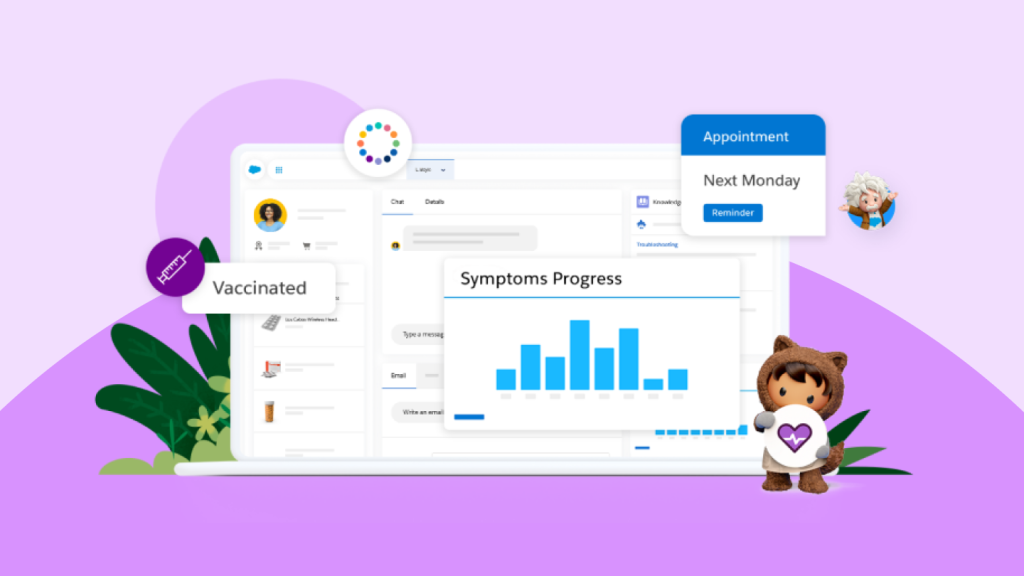In today’s hyper-connected world, customer expectations have never been higher. Gone are the days when a simple “we’ll get back to you” sufficed. Customers demand instant gratification, personalized interactions, and proactive solutions. For businesses, this means moving beyond the reactive, ticket-based support model to embrace a truly transformative approach to customer experience. This is where Salesforce Service Cloud shines.
Service Cloud isn’t just a helpdesk; it’s a comprehensive platform designed to elevate every aspect of your customer service, turning potential frustrations into opportunities for loyalty and advocacy.
The Limitations of Basic Support
Before we dive into the transformative power of Service Cloud, let’s briefly consider the limitations of traditional, “basic” support:
- Siloed Information: Customer data is often scattered across different systems, leading to agents asking repetitive questions and a disjointed experience for the customer.
- Reactive Approach: Support typically kicks in after a problem arises, leaving little room for proactive engagement or prevention.
- Limited Channels: Interactions are often confined to phone or email, failing to meet customers where they are (social media, chat, self-service portals).
- Inefficient Processes: Manual tasks, lack of automation, and poor routing lead to longer resolution times and frustrated agents.
- Lack of Personalization: Customers are treated as just another ticket number, rather than individuals with unique needs and histories.
How Service Cloud Goes Beyond
Service Cloud addresses these limitations head-on, offering a suite of capabilities that fundamentally reshape the customer experience:
1. A Unified Customer View: The 360-Degree Perspective
Imagine your support agents having immediate access to every customer interaction, purchase history, previous support cases, preferences, and even their social media activity – all on a single screen. This is the power of Service Cloud’s unified customer view. No more asking customers to repeat themselves. Agents are empowered with context, leading to faster, more accurate, and highly personalized resolutions.
2. Proactive Service: Anticipating Needs, Preventing Issues
Service Cloud empowers businesses to move from reactive problem-solving to proactive engagement. Through features like predictive analytics and intelligent alerts, you can identify potential issues before they impact the customer. For example, if a product batch is found to have a defect, Service Cloud can help you proactively notify affected customers and offer solutions, turning a potential crisis into a testament to your commitment.
3. Omni-Channel Engagement: Meet Customers Where They Are
Customers expect to interact with you on their preferred channel. Service Cloud delivers true omni-channel support, seamlessly integrating:
- Live Chat: Real-time assistance on your website or app.
- Social Media: Monitoring and responding to customer queries and sentiment on platforms like Twitter and Facebook.
- Email & Phone: Traditional channels, enhanced with intelligent routing and CTI (Computer Telephony Integration).
- Self-Service Portals: Empowering customers to find answers themselves through knowledge bases, FAQs, and community forums.
- Messaging Apps: Engaging through WhatsApp, SMS, and other popular messaging platforms.
This ensures a consistent and frictionless experience, no matter how the customer chooses to connect.
4. Intelligent Automation & AI: Efficiency Meets Empathy
Service Cloud leverages the power of Artificial intelligence (AI) and automation to streamline operations and enhance the customer experience:
- Intelligent Case Routing: Automatically directs cases to the most qualified agent based on skill, availability, and case type.
- Chatbots: Handle routine queries, provide instant answers, and escalate complex issues to human agents when needed.
- Knowledge Base Integration: AI-powered suggestions help agents quickly find relevant articles and solutions.
- Macros & Quick Texts: Automate repetitive tasks and provide standardized responses, freeing up agents for more complex interactions.
This frees up agents to focus on high-value, empathetic interactions, while routine tasks are handled efficiently by technology.
5. Personalized Experiences: Building Deeper Relationships
With all customer data at their fingertips, agents can offer truly personalized interactions. This means recommending relevant products, providing tailored solutions based on past purchases, and even addressing customers by name with knowledge of their history. This level of personalization fosters trust and transforms a transactional interaction into a relationship-building opportunity.
6. Field Service Management: Extending Support Beyond the Call Center
For businesses with field operations, Service Cloud’s Field Service Lightning (FSL) module extends the reach of customer service. It optimizes scheduling, dispatching, and mobile workforce management, ensuring that technicians arrive on time with the right tools and information, providing a seamless end-to-end service experience.
The Bottom Line: Customer-Centricity in Action
Salesforce Service Cloud isn’t just a tool; it’s a strategic enabler for businesses committed to customer-centricity. By moving beyond basic support, organizations can:
- Increase Customer Satisfaction & Loyalty: Happy customers are repeat customers.
- Reduce Operational Costs: Efficiency gains from automation and optimized workflows.
- Improve Agent Productivity & Morale: Empowered agents lead to better service.
- Gain Deeper Customer Insights: Data-driven decisions for continuous improvement.
- Drive Revenue Growth: Positive customer experiences lead to increased upsell and cross-sell opportunities.
If you’re ready to transform your customer experience from a cost center into a competitive differentiator, exploring the capabilities of Salesforce Service Cloud is your next crucial step. It’s time to go beyond basic, and embrace the future of customer service