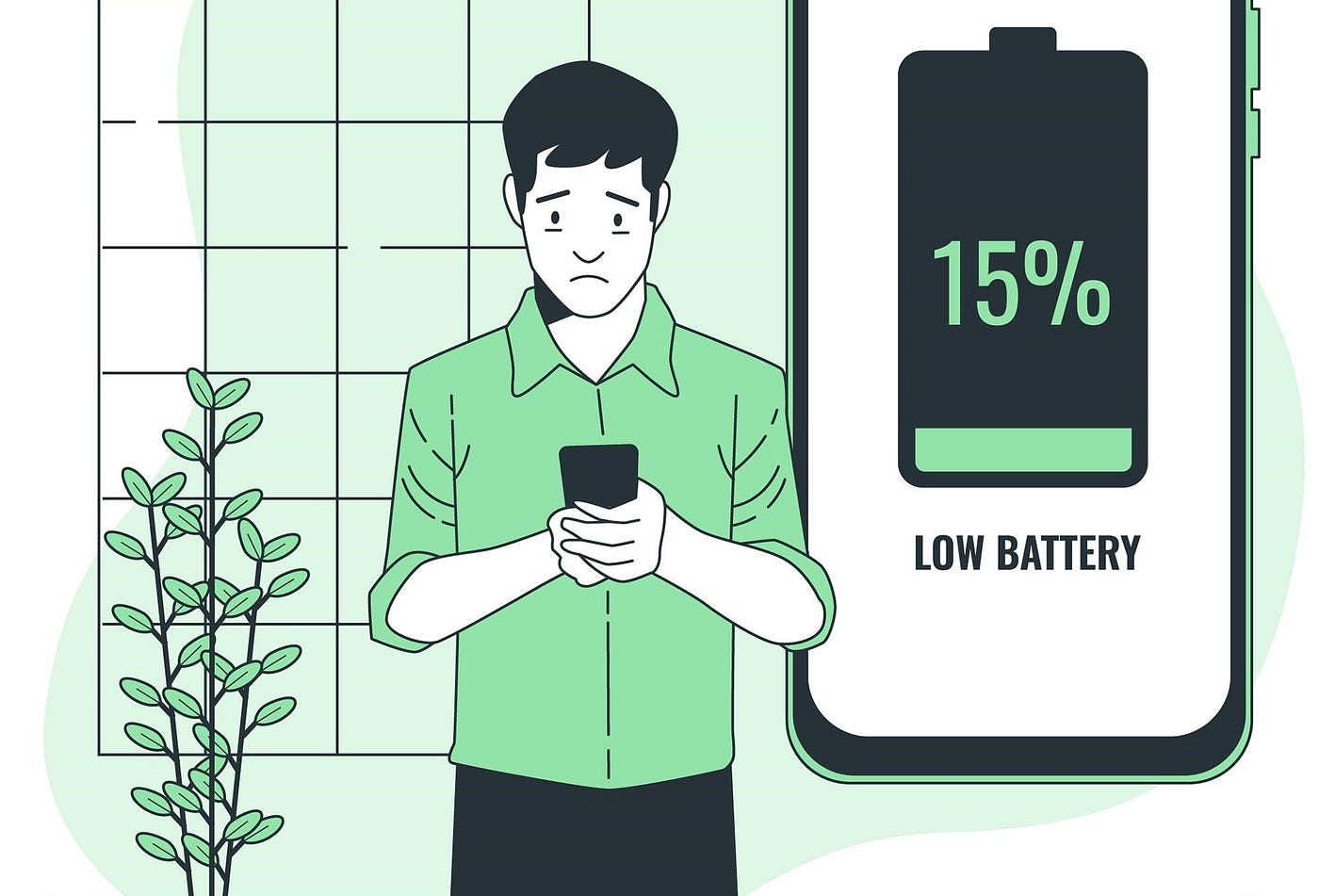Alright, let’s cut right to it—if you’re a startup in New York with big dreams and bigger expectations, choosing who’s gonna build your app isn’t just about price tags. Sure, freelancers might seem like a steal at first. Flexible, maybe even charming. But if you’re aiming to actually scale, make some noise, and not get ghosted after launch, you’re probably better off calling in a legit New York app development company.
See, in this city, every tap and swipe basically equals money or lost opportunity. You want your app to be more than just… working. You want it to be slick, user-friendly, and ready to handle a tidal wave of users (fingers crossed, right?). That’s where a real-deal agency comes in.
Why Agencies Win for Startups in NY
Let’s be real—hiring an agency isn’t just about more people. It’s about the whole package. You get:
Real Collaboration
Instead of one person juggling code and design and testing (and let’s be honest—dropping some balls), you’ve got a full crew. Designers, devs, QA folks. They talk, they argue, they ship better stuff.
Speed
Agencies can split up the work, so you’re not sitting around waiting for one person to do everything. Stuff gets done faster, and usually, better.
Scaling Up
Your app’s blowing up? Agencies can throw more resources at it without blinking. Try getting a freelancer to clone themselves.
Tech Know-How
Agencies stay sharp—they’re always poking around the latest AI, frameworks, and shiny tech buzzwords. You want that.
Freelancer vs. Agency in NYC—Let’s Break It Down
Team Support
Freelancer: It’s literally just them. If they get sick or bounce, you’re toast.
Agency: You get a squad. Backup for days.
Deadlines
Freelancer: Deadlines? More like “suggestions.”
Agency: They’ve got project managers breathing down everyone’s neck. Stuff ships.
Scalability
Freelancer: Good luck growing fast.
Agency: They can ramp up when you need it.
Tech Stack
Freelancer: Usually one-trick ponies.
Agency: They’ve got a whole toolbox—AI, machine learning, the works.
Support After Launch
Freelancer: Might vanish after payday.
Agency: Ongoing support, bug fixes, updates. They’re in it for the long haul.
So yeah, if you actually want to build something that lasts, agencies just bring more muscle to the table.
The Big Perks of Hiring a New York App Dev Agency
End-to-End Everything
From that “wouldn’t it be cool if…” idea to the actual app on the App Store, they handle it. You get to focus on, you know, running your company.
Better Design
Agencies care about how stuff looks and feels. They know if your app’s ugly or confusing, people are gonna bounce.
Real Support
When something breaks (and let’s be honest, something always breaks), you need someone to call. Agencies won’t just disappear into thin air.
Strategic Guidance
You aren’t just buying code. Good agencies give advice, tell you what features matter, help you dodge rookie mistakes.
How to Pick the Right App Developer in NYC
Don’t just Google and pray. Actually look at their previous apps—do they look decent? Have they built stuff in your industry? Are they talking about AI or just pretending to?
Ask about their process. Who’s your point of contact? How do they handle changes? Read reviews—if their last three clients are still friends with them, that’s a good sign.
Bottom Line
Honestly, if you’re building something you actually care about, a New York app development company is way more than just some code monkeys for hire. They’re partners. They’ll help you build something that won’t crash and burn after launch. Go with the right agency, and your app might just be the next big thing instead of another forgotten icon on someone’s phone.