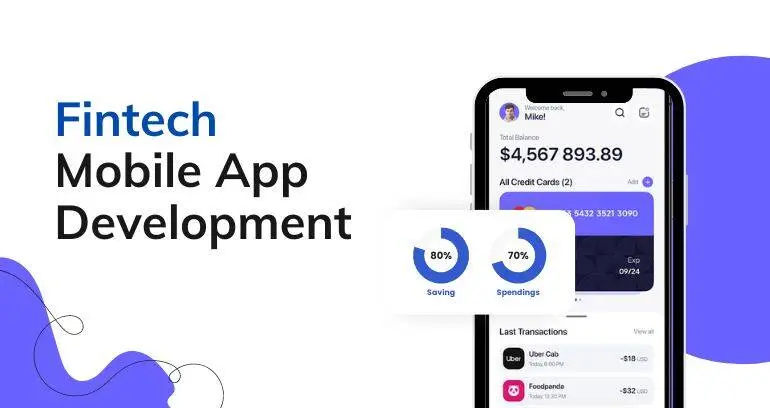App development company in New York experts often guide businesses on whether to build a hybrid or native mobile app. Choosing the right approach can impact performance, cost, and user experience. Understanding both options helps companies make smarter decisions for long-term app success.
Honestly, there’s no one-size-fits-all answer. It all comes down to what you’re trying to achieve, how much you want to spend, and who you want to reach. Let’s break down both options and see what top New York app developers actually recommend.
Native Apps: The Gold Standard
Native apps are made just for one platform — so you get iOS apps written in Swift, or Android apps built with Kotlin or Java. If you care about speed, smooth animations, and tapping right into device features like the camera or GPS, agencies in New York usually steer you toward native. These apps just feel better to use.
Why go native?
- They’re fast. Really fast.
- They work hand-in-glove with device features.
- The user experience is top-notch.
- They keep going strong offline.
But here’s the catch:
- They cost more to build.
- You need different code (and teams) for iOS and Android.
- The whole process takes longer.
Hybrid Apps: Fast and Flexible
Hybrid apps are built with web tools — think HTML, CSS, and JavaScript — but they run inside a native wrapper. One codebase runs on both iOS and Android. If you’re trying to launch quickly or test an idea, a lot of New York agencies will say hybrid is the way to go. Tools like React Native and Flutter make it easier and faster.
Why pick hybrid?
- One codebase, both platforms.
- You get to market faster.
- It costs less.
- Updates and maintenance are a breeze.
But, you lose a little:
- Performance isn’t quite as sharp as native.
- Some device features are tougher to reach.
- Sometimes, you need extra work to make the user experience smooth.
Performance and User Experience: What Really Matters
Ask any top New York agency, and they’ll tell you: native apps just run better, especially for things like games, heavy animations, or anything that needs instant feedback. If you’re building an e-commerce site, a news app, or something simple, hybrid usually works just fine and won’t break the bank.
Cost and Timeline: Where Things Get Real
Money and time always matter. Native apps need separate teams for iOS and Android — so costs go up fast. Hybrid apps can launch quicker, with fewer people. For startups or anyone testing the waters, hybrid is often the smarter bet.
Maintenance and Updates: Keeping It Fresh
Keeping your app up-to-date is a big deal. Hybrid apps make updates simple — one change can push out to everyone. Native apps need separate updates for each platform, but they give you more control if you want to go deep with system-level tweaks or plan for big growth.
So, What Do the Experts Really Recommend?
Here’s the bottom line from New York’s app agencies:
- Go native if you want the best performance, need special features, or want to wow your users.
- Go hybrid if you want to move fast, save money, and reach both platforms at once.
A good agency isn’t going to push you one way or the other without digging into your business, your users, and your goals.
Final Take
Choosing between native and hybrid isn’t just a technical thing — it’s a big-picture business decision. The best agencies in New York look beyond the code and focus on what fits your brand, your plans for growth, and what your users actually want.
Whether you’re teaming up with a small crew or going big with an agency, the goal stays the same: build an app that feels great, works smoothly, and keeps your users coming back.