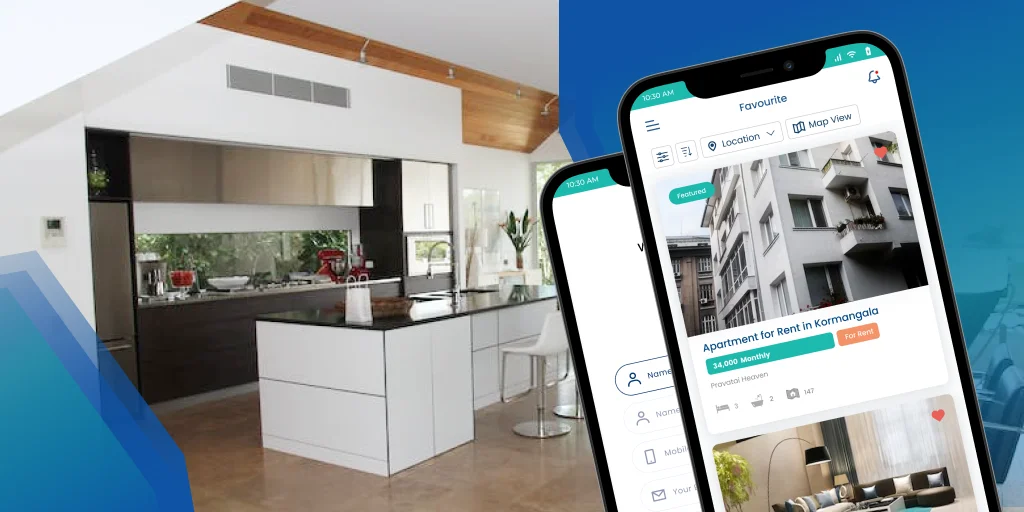The real estate market is booming, and so is the demand for intuitive, feature-rich real estate applications. From property listings to virtual tours and AI-powered recommendations, these mobile apps have revolutionized how people buy, sell, and rent properties. But if you’re looking to enter this lucrative market, one of the first questions on your mind will undoubtedly be: “How much does it cost to develop a real estate app?”
The answer, as with most custom software development, isn’t a simple fixed number. It’s a spectrum, heavily influenced by a multitude of factors. However, we can provide you with a comprehensive guide to understand the cost drivers and equip you with the knowledge to estimate your budget effectively.
The Broad Stroke: Real Estate App Development Cost Ranges
To give you a general idea, the cost of developing a real estate app can range anywhere from $20,000 for a basic Minimum Viable Product (MVP) to over $250,000+ for a complex, enterprise-level platform with advanced features.
Here’s a quick breakdown based on complexity:
- Basic MVP App: $20,000 – $50,000 (3-6 months development time)
- Mid-Level App (Advanced Features): $50,000 – $100,000 (6-9 months development time)
- Enterprise-Level Custom App: $100,000 – $250,000+ (9-12 months or more development time)
It’s important to remember that these are estimates. Your actual cost will depend on the specific choices you make across various development stages.
Key Factors Influencing Real Estate App Development Cost
Let’s dive deeper into the elements that significantly impact your real estate app development budget:
1. Type of Real Estate App
The nature of your app plays a crucial role. Are you building a:
- Property Listing App: Focuses on displaying properties, search, and basic communication. (Generally lower cost)
- Real Estate Marketplace App: Enables buying, selling, and renting with advanced filters, payment integration, and possibly agent profiles. (Mid to high cost)
- Property Management App: Designed for landlords to manage tenants, rent collection, and maintenance. (Mid to high cost)
- Agent CRM App: Helps real estate agents manage leads, contacts, and sales tracking. (Mid-level cost)
- Real Estate Investment App: Allows users to invest in properties, REITs, or crowdfunding projects. (High cost due to financial integrations and security)
- AI-Powered Real Estate App: Incorporates advanced AI features for personalized recommendations, predictive analytics, or chatbots. (Significantly higher cost)
2. Features and Functionality
This is arguably the most significant cost driver. The more features you want, the higher the cost.
Essential Features (for an MVP):
- User Registration & Profile Management
- Property Listings with images and descriptions
- Search & Filtering Options
- Map Integration (e.g., Google Maps)
- Favorites & Wishlist
- Push Notifications
- Basic Contact Options (email/phone)
Advanced Features (increase cost significantly):
- AI-Driven Property Suggestions/Recommendations
- Augmented Reality (AR) & 3D Virtual Tours
- Blockchain-Based Secure Transactions
- Mortgage Calculator & Loan Guidance
- In-App Messaging/Chatbots
- Advanced Analytics & Market Insights
- Property Comparison Tools
- User Reviews & Ratings
- MLS (Multiple Listing Service) Integration (often complex and costly)
- Payment Gateway Integration
- Admin Panel for managing listings, users, etc.
3. UI/UX Design Complexity
A visually appealing and user-friendly interface is crucial for engagement.
- Simple Design: Straightforward layouts and standard elements are more cost-effective.
- Custom & Interactive Design: Unique branding, custom animations, transitions, and highly interactive elements will increase design costs.
4. Platform Choice (iOS, Android, or Both)
- Single Platform (Native): Developing for either iOS or Android exclusively is generally cheaper than building for both.
- Cross-Platform Development: Using frameworks like React Native or Flutter allows you to write code once and deploy on both iOS and Android. This can significantly reduce development time and cost, often by 30-50%, while still offering a near-native experience.
- Native Development for Both: Building separate native apps for iOS and Android offers the best performance and user experience but is the most expensive option.
5. Development Team & Location
Hourly rates for developers vary significantly across regions.
- North America & Western Europe: High-end rates ($100-$250+ per hour) for premium design and scalability.
- Eastern Europe: Balanced cost-effectiveness and quality ($40-$100 per hour).
- Asia (India, Southeast Asia): Most affordable and scalable options ($20-$50 per hour), widely preferred for outsourcing.
The size and expertise of your development team (project manager, UI/UX designers, frontend developers, backend developers, QA testers) also directly impact the overall cost.
6. Third-Party Integrations
Integrating external services like mapping APIs, payment gateways (Stripe, PayPal), CRM tools, or MLS databases adds to the development cost due to API implementation and potential licensing fees.
7. Backend Infrastructure
A robust and scalable backend is essential for handling large volumes of property listings, user data, and transactions. This includes server setup, database design, and data storage. Cloud services (AWS, Google Cloud, Azure) are common choices, and their usage incurs ongoing costs.
8. Quality Assurance (QA) and Testing
Thorough testing is crucial to deliver a bug-free and secure app. This phase includes manual and automated testing, security testing, and performance testing, all of which contribute to the overall cost.
9. Post-Launch Maintenance and Updates
App development doesn’t end at launch. Ongoing costs include:
- Bug fixes
- Security updates
- Compatibility updates with new OS versions
- Feature enhancements and additions
- Server and hosting costs
Budgeting 15-20% of the initial development cost annually for maintenance is a good practice.
Optimizing Your Real Estate App Development Budget
- Start with an MVP: Launching a Minimum Viable Product with core features allows you to test the market, gather user feedback, and iterate before investing in a full-fledged solution.
- Choose Cross-Platform: If budget is a major concern, cross-platform development can significantly reduce costs.
- Outsource Strategically: Outsourcing to regions with lower hourly rates can provide significant cost savings, but ensure you choose a reputable development partner.
- Prioritize Features: Be realistic about what features are truly essential for your initial launch and plan advanced features for later phases.
Conclusion
Developing a real estate app is a significant investment with immense potential for return. By understanding the key cost drivers – from the type and complexity of your app to the features you include, your design choices, development team location, and ongoing maintenance – you can create a realistic budget and make informed decisions. Partnering with an experienced and transparent real estate app development company is crucial to navigate this process efficiently and build a successful platform that stands out in the competitive digital real estate landscape.