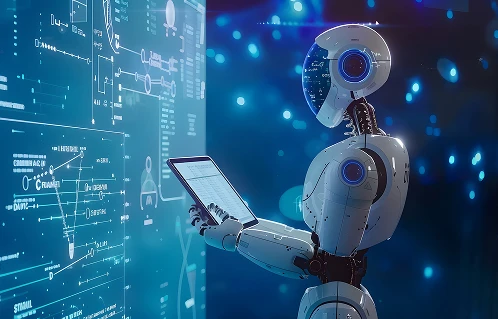If you want to get serious about AI, teaming up with a solid AI development company in Melbourne can really move the needle. These folks help businesses tap into the latest AI tech, cut down on repetitive tasks, and deliver smarter, faster solutions for customers. It’s not just hype—Melbourne companies are actually changing the game, using everything from predictive analytics to smart automation.
So, what exactly do AI development services cover?
Well, it’s more than just code. Here’s what’s on the table:
Machine Learning Models — Automate predictions and decisions so you don’t have to guess.
Natural Language Processing (NLP) — Make chatbots and voice assistants smarter and more useful.
Computer Vision — Teach computers to understand images and video.
AI Automation — Let software handle the boring stuff and free up your team for real work.
Melbourne’s AI developers don’t just drop in generic solutions—they build and tweak these tools to fit the way your business actually works.
Why pick a Melbourne-based AI company?
They get the local scene. They know the rules, the market, and what makes Australian businesses tick.
You get custom AI that fits your industry—finance, retail, healthcare, whatever you need.
They don’t bail after launch. You get advice, setup, and ongoing support all the way through.
Plus, they know how to scale. Start small, go big later, no problem.
Work with people who know what they’re doing and your AI projects have a much better shot at paying off.
Businesses in other global hubs are also embracing AI. For instance, AI solutions from Berlin-based enterprises showcase how European companies optimize AI for large-scale operations. Similarly, custom AI services in Sydney highlight Australia-wide innovation trends that Melbourne companies can adapt.
What do Melbourne’s top AI companies offer?
AI Strategy & Advice — Figure out what you actually need and how to get there.
AI Product Dev — Build clever apps and platforms your team and customers will actually use.
Data Analytics — Find the stories hiding in all that data.
Custom AI — Solutions built around your real-world workflow.
A good Melbourne AI company doesn’t just sell you one thing. They mix and match these services to make sure your business actually gets results.
Who’s using AI in Melbourne?
Finance: Stopping fraud, automating trades, analyzing risk.
Healthcare: Helping with diagnosis, monitoring patients, predicting outcomes.
Retail: Serving up recommendations, keeping shelves stocked.
Logistics: Smarter routes, fewer breakdowns.
If you’re in any of these spaces, working with Melbourne AI experts helps you pull ahead of the competition.
For insights into customer-focused AI, check how AI transforming customer experiences in Dubai is revolutionizing engagement strategies in the Middle East.
How do you pick the right AI partner?
Don’t just look at a website. Dig into their past projects and see what real clients say.
Check that the team actually knows their stuff—machine learning, NLP, computer vision, the works.
You want clear communication and a process you can follow, not a black box.
And make sure they stick around to help after launch—updates, fixes, scaling.
Choose a trusted AI company in Melbourne and you’re setting yourself up for smoother projects and better long-term results.
FAQs
Q1: What does an AI development company in Melbourne do?
They design, build, and support AI solutions for all kinds of businesses.
Q2: How long does it take to build an AI solution?
For most standard projects, think 2 to 6 months. Bigger, enterprise-level systems can take up to a year.
Q3: Can small businesses use AI?
Absolutely. AI scales up or down, so even small teams can get a boost in productivity and smarter decision-making.
Q4: What should I look for in an AI developer in Melbourne?
Look for real experience, technical skill, a track record of successful projects, clear communication, and a promise of ongoing support.