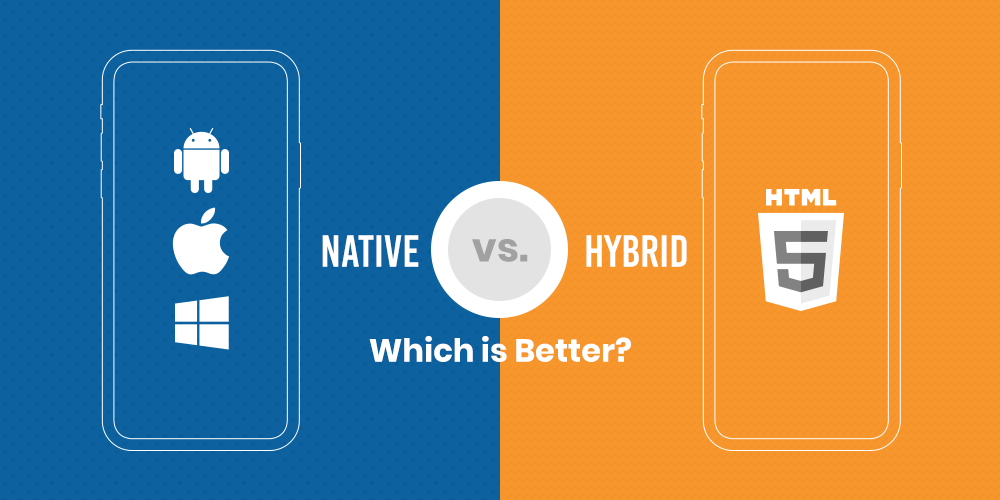Developing a mobile app is an exciting venture, but before you write a single line of code, you need to answer a fundamental question: what technology stack will power your application? The landscape of mobile development offers three primary avenues: Native, Hybrid, and Progressive Web Apps (PWAs). Each approach brings a unique set of advantages and disadvantages to the table, and understanding them is key to building a successful app.
1. Native Apps: The Powerhouses of Performance and Experience
What they are: Native apps are built specifically for a particular mobile operating system (OS) using its dedicated programming languages and tools. For iOS, this means Swift or Objective-C and Xcode. For Android, it’s Kotlin or Java and Android Studio.
Pros:
- Unrivaled Performance and Responsiveness: Native apps are optimized for their respective platforms, offering the fastest performance and most fluid user experience. They can leverage all device features without any intermediary layers.
- Full Access to Device Features: From GPS and camera to NFC and advanced gestures, native apps have direct and comprehensive access to all hardware and software capabilities of the device.
- Superior User Experience (UX): They adhere perfectly to platform-specific UI/UX guidelines, providing a consistent and intuitive experience that users expect from their device.
- Robust Security: Native development often allows for stronger security implementations due to direct access to platform security features.
- Best for Complex Applications: If your app requires heavy graphics, intensive processing, or intricate animations (e.g., gaming apps, complex photo/video editors), native is usually the best choice.
Cons:
- Higher Development Cost and Time: You’ll need to develop and maintain separate codebases for iOS and Android, effectively doubling your development effort and cost.
- Larger Teams (Often): Requires developers proficient in both iOS and Android native development, potentially leading to larger or specialized teams.
- Slower Updates: Deploying updates for two separate apps can be more time-consuming.
When to Choose Native:
- Your app demands peak performance and responsiveness.
- Your app heavily relies on specific device features (e.g., augmented reality, complex sensors).
- You prioritize delivering the absolute best, most integrated user experience on each platform.
- Budget and time are less restrictive, or the app’s success hinges on its premium feel.
2. Hybrid Apps: The Cross-Platform Compromise
What they are: Hybrid apps are essentially web applications wrapped in a native container. They are built using web technologies like HTML, CSS, and JavaScript, and then deployed to app stores using frameworks like React Native, Flutter, Ionic, or Xamarin.
Pros:
- Code Reusability: Write once, run on multiple platforms (iOS and Android), significantly reducing development time and cost.
- Faster Development: A single codebase means quicker iterations and faster deployment.
- Lower Development Cost: Requires fewer developers (or a smaller team) as web developers can often transition to hybrid development.
- Broader Audience Reach: Simultaneously target both iOS and Android users with a single development effort.
- Access to Device Features (with limitations): Hybrid frameworks provide APIs to access most common device features, though sometimes with performance overhead compared to native.
Cons:
- Performance Can Be Inferior: While much improved, hybrid apps might not match the buttery-smooth performance of native apps, especially for graphically intensive or animation-heavy applications.
- Limited Access to Cutting-Edge Features: New device features or OS updates might not be immediately available through hybrid frameworks, requiring a waiting period for framework updates.
- Dependency on Frameworks: You are reliant on the chosen framework and its community for updates, bug fixes, and feature support.
- “Native Feel” Can Be Lacking: Achieving a truly native look and feel can be challenging, and some UI elements might not behave exactly as native users expect.
- Debugging Can Be Complex: Debugging issues that span both the web view and native layers can be more intricate.
When to Choose Hybrid:
- You need to launch quickly on both iOS and Android with a limited budget.
- Your app doesn’t require heavy graphics or extensive device-specific functionalities.
- Your primary goal is to reach a wide audience with a consistent experience across platforms.
- You have a team with strong web development skills.
- Examples: Standard content-driven apps, e-commerce apps, social media apps (where performance isn’t the absolute top priority).
3. Progressive Web Apps (PWAs): The Best of Web and Mobile
What they are: PWAs are web applications that leverage modern browser capabilities to deliver an app-like experience directly through the web browser. They can be “installed” to the home screen, work offline, send push notifications, and offer a fast, reliable, and engaging user experience. They don’t require an app store download.
Pros:
- No App Store Submission: Users can access your app directly via a URL, eliminating the friction of app store downloads and approval processes.
- Instant Updates: Updates are delivered instantly when users access the PWA, without requiring them to download a new version.
- Offline Capabilities: Service Workers enable caching and offline functionality, providing a seamless experience even without an internet connection.
- Cost-Effective: Single codebase development (like hybrid) means lower development and maintenance costs.
- Discoverability: Being web-based, PWAs are discoverable by search engines, potentially increasing your reach.
- Cross-Platform by Nature: Works on any device with a compatible web browser.
- Lightweight: Typically have a smaller footprint than native or hybrid apps.
Cons:
- Limited Device Feature Access: While constantly improving, PWAs still have more limited access to advanced device hardware compared to native or even some hybrid apps.
- Less “Native Feel”: The UI/UX might not perfectly align with native platform guidelines.
- No App Store Presence: While a pro for easy access, it can be a con if you rely on app store discoverability and marketing channels.
- Performance Can Vary: Performance is highly dependent on the user’s browser and device capabilities.
- Monetization Challenges (Historically): While evolving, direct in-app purchases and certain monetization models can be more challenging compared to native apps.
When to Choose PWA:
- You want to reach a wide audience without the friction of app store downloads.
- Your app is primarily content-driven or serves as an extension of an existing website.
- You prioritize fast loading times, offline access, and instant updates.
- Your budget is restricted, and you want to maximize reach with a single codebase.
- Examples: News websites, e-commerce stores, blogging platforms, event schedules, basic utility apps.
Making Your Decision: A Few Key Questions to Ask
To help narrow down your choices, consider these critical questions:
- What is your budget and timeline? (Native > Hybrid > PWA in terms of cost and time)
- What level of performance and responsiveness does your app require? (Native > Hybrid > PWA)
- How crucial is access to device-specific features (camera, GPS, NFC, AR/VR)? (Native > Hybrid > PWA)
- What kind of user experience do you want to deliver? (Native for platform-specific perfection, Hybrid for good enough, PWA for web-first convenience)
- How important is app store presence and discoverability through app stores? (Native/Hybrid for strong presence, PWA less so)
- What are your team’s existing skill sets? (Web skills lean towards Hybrid/PWA, platform-specific skills towards Native)
- How frequently do you plan to update your app? (PWA for instant, Hybrid for fast, Native can be slower)
Conclusion
There’s no universally “best” choice among Native, Hybrid, and PWA. The ideal stack for your next mobile app is the one that best aligns with your project’s unique goals, budget, timeline, desired performance, and target audience. Carefully evaluate your requirements against the strengths and weaknesses of each approach. By doing so, you’ll lay a solid foundation for a successful and impactful mobile application.