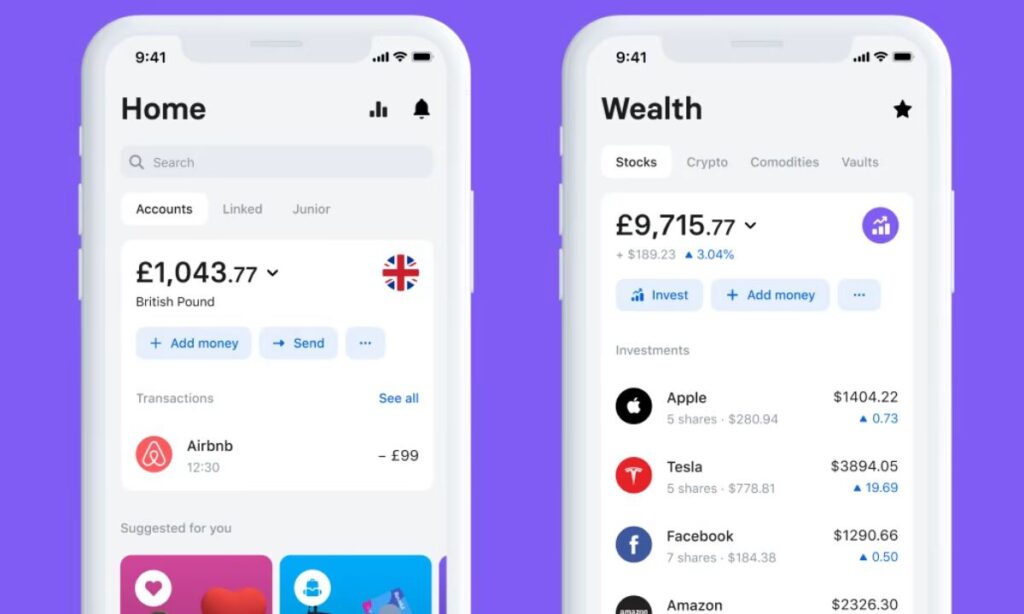Introduction to International Money Transfers
As the world becomes increasingly interconnected, the need for efficient and affordable international money transfer solutions has never been more pressing. Millions of people around the globe rely on these services to support their families, pay bills, or invest in their home countries. However, traditional banking and money transfer methods can often be slow, expensive, and cumbersome.
This is where Remitly-like apps come into play. These innovative platforms have revolutionized the way people send and receive money across borders, offering a seamless, cost-effective, and user-friendly experience. In this comprehensive guide, we will explore the key steps to developing a successful Remitly-like app that can cater to the growing demand for international money transfer services.
Understanding the Need for a Remitly-Like App
In today’s global economy, the need for reliable and accessible international money transfer solutions is more important than ever. Migrant workers, international students, and families with loved ones living abroad often rely on these services to support their financial obligations and maintain strong connections with their home countries.
Traditional banking and money transfer methods can be slow, expensive, and often require navigating complex bureaucratic processes. This is where Remitly-like apps come in, providing a streamlined and affordable alternative that empowers users to send and receive money with just a few taps on their smartphones.
By understanding the pain points and needs of your target audience, you can develop an app that offers a superior user experience, competitive pricing, and a secure platform that builds trust and loyalty among your customers.
Researching the Target Audience and Market
The first step in developing a successful Remitly-like app is to conduct thorough market research and understand your target audience. This involves analyzing the demographics, financial needs, and pain points of the individuals and communities who are most likely to use your service.
Some key questions to consider during this phase include:
- Who are the primary users of international money transfer services in your target market?
- What are the most common reasons for sending or receiving money across borders?
- What are the current pain points and frustrations experienced by users of existing money transfer solutions?
- What are the preferred features, pricing, and user experience expectations of your target audience?
- What are the regulatory and compliance requirements in the markets you plan to operate in?
By gathering and analyzing this data, you can develop a deep understanding of your target audience and the competitive landscape, enabling you to design an app that truly meets their needs and stands out in the market.
Identifying the Key Features of a Successful Money Transfer App
Once you have a solid understanding of your target audience and the market, the next step is to identify the key features that will make your Remitly-like app a success. These features should be tailored to the specific needs and preferences of your users, while also ensuring a secure, efficient, and user-friendly experience.
Some of the essential features to consider include:
- Intuitive User Interface: Develop an app with a clean, modern, and intuitive interface that guides users through the money transfer process seamlessly.
- Secure and Reliable Transactions: Implement robust security measures, such as two-factor authentication and encryption, to protect user data and ensure the integrity of financial transactions.
- Competitive Pricing: Offer transparent and competitive pricing structures, with clear breakdowns of fees and exchange rates, to provide value and transparency to your customers.
- Localized Support: Provide multi-language support and accommodate local payment methods and banking systems to cater to the diverse needs of your international user base.
- Real-Time Tracking: Enable users to track the status of their money transfers in real-time, with notifications and updates on the delivery timeline.
- Flexible Transfer Options: Allow users to choose from a variety of transfer methods, such as bank account deposits, cash pickups, or mobile wallet transfers, to accommodate their preferred payment methods.
- Seamless Integration: Streamline the user experience by integrating your app with popular mobile wallets, banking apps, and other financial services to provide a seamless and convenient money transfer experience.
By carefully selecting and implementing these key features, you can create a Remitly-like app that stands out in the market and delivers a superior user experience to your customers.
Designing the User Interface and Experience
The user interface (UI) and user experience (UX) of your Remitly-like app are critical to its success. A well-designed and intuitive app can make the money transfer process effortless, while a poorly designed one can lead to frustration and abandoned transactions.
When designing the UI and UX, consider the following best practices:
- Simplicity and Clarity: Prioritize a clean, minimalist design that guides users through the money transfer process with clear, easy-to-understand instructions and visual cues.
- Responsive and Adaptive: Ensure that your app is optimized for various screen sizes and devices, providing a consistent and seamless experience across platforms.
- Intuitive Navigation: Implement an intuitive and logical navigation structure, with clear pathways for common user actions, such as sending money, checking transfer status, or managing account settings.
- Personalization: Allow users to customize their app experience, such as setting preferred payment methods, and language preferences, or saving frequent recipient information for faster future transfers.
- Accessibility: Ensure that your app is accessible to users with disabilities, adhering to industry standards and guidelines for inclusive design.
- Branding and Aesthetics: Develop a visually appealing and consistent brand identity that resonates with your target audience and sets your app apart from the competition.
By prioritizing user-centric design principles, you can create a Remitly-like app that not only looks great but also provides a seamless and enjoyable experience for your customers.
Developing a Secure and Scalable Platform
The foundation of a successful Remitly-like app is a secure and scalable technology platform. This involves designing and implementing robust infrastructure, security measures, and data management systems to ensure the integrity and reliability of your money transfer services.
Key considerations for developing a secure and scalable platform include:
- Cloud-Based Architecture: Leverage cloud computing technologies to build a scalable and highly available infrastructure that can handle increasing user demand and transaction volumes.
- Secure Data Storage and Encryption: Implement industry-standard data encryption and secure storage practices to protect user information and financial transactions.
- Multi-Factor Authentication: Require users to authenticate their identity using multiple factors, such as passwords, biometrics, or one-time codes, to enhance the security of the platform.
- Regulatory Compliance: Ensure that your platform adheres to all relevant financial regulations, such as anti-money laundering (AML) and know-your-customer (KYC) requirements, to maintain legal and operational compliance.
- Scalable Integration: Design your platform with a modular and flexible architecture that allows for seamless integration with third-party payment gateways, banking systems, and other financial services as your user base and transaction volumes grow.
- Disaster Recovery and Business Continuity: Implement robust disaster recovery and business continuity plans to ensure the availability and reliability of your money transfer services, even in the face of unexpected disruptions or system failures.
By prioritizing security, scalability, and compliance, you can build a Remitly-like app that instills trust in your users and positions your business for long-term success in the international money transfer market.
Integrating with Payment Gateways and Local Banking Systems
Successful international money transfer apps like Remitly rely on seamless integration with a variety of payment gateways and local banking systems to facilitate secure and efficient transactions for their users. This integration process is crucial for ensuring a smooth and reliable user experience, as well as maintaining compliance with financial regulations in the various markets you operate.
When integrating with payment gateways and local banking systems, consider the following key steps:
- Identify Suitable Payment Partners: Research and evaluate the leading payment gateways and local banking institutions in your target markets, considering factors such as transaction fees, processing times, and security standards.
- Establish Secure Connections: Develop secure and reliable connections between your app’s platform and the payment gateways or banking systems, using industry-standard protocols and encryption methods to protect sensitive financial data.
- Accommodate Local Payment Methods: Ensure that your app supports a wide range of local payment methods, such as mobile wallets, bank transfers, or cash pickup options, to cater to the diverse preferences of your international user base.
- Implement Regulatory Compliance: Work closely with your payment partners to ensure that your app’s integration and transaction processing adhere to all relevant financial regulations, such as anti-money laundering (AML) and know-your-customer (KYC) requirements.
- Optimize Transaction Flows: Streamline the user experience by optimizing the transaction flow, minimizing the number of steps required to complete a money transfer, and providing real-time updates on the status of each transaction.
- Monitor and Troubleshoot: Continuously monitor the performance and reliability of your payment integrations, and be prepared to quickly address any issues or disruptions that may arise to ensure a seamless user experience.
By carefully integrating with a robust network of payment gateways and local banking systems, you can build a Remitly-like app that offers a secure, efficient, and user-friendly international money transfer experience for your customers.
Implementing Regulatory Compliance Measures
Developing a Remitly-like app requires a deep understanding and adherence to the various regulatory and compliance requirements in the markets you plan to operate. Failure to comply with these regulations can result in significant legal and financial consequences, as well as damage to your brand’s reputation.
Some of the key regulatory compliance measures to consider when building your Remitly-like app include:
- Anti-Money Laundering (AML) and Know-Your-Customer (KYC) Procedures: Implement robust AML and KYC protocols to verify the identity of your users and detect any suspicious activity, in line with local and international financial regulations.
- Data Privacy and Protection: Ensure that your app’s data management and storage practices comply with relevant data privacy laws, such as the General Data Protection Regulation (GDPR) or the California Consumer Privacy Act (CCPA).
- Licensing and Regulatory Approvals: Obtain the necessary licenses and regulatory approvals to operate as a money transfer service in your target markets, which may vary depending on the local laws and financial regulations.
- Reporting and Monitoring: Establish robust reporting and monitoring systems to track and report on all financial transactions, as required by regulatory authorities, to maintain compliance and detect any suspicious activities.
- Ongoing Compliance Updates: Stay informed about changes in financial regulations and update your app’s compliance measures accordingly to ensure continued adherence to the law.
By proactively addressing regulatory compliance throughout the development and operation of your Remitly-like app, you can mitigate legal and financial risks, build trust with your users, and position your business for long-term success in the international money transfer market.
Testing and Quality Assurance of the App
Thorough testing and quality assurance are essential for ensuring the reliability, security, and user-friendliness of your Remitly-like app. This process should be an integral part of your development lifecycle, with continuous testing and quality checks to identify and address any issues or vulnerabilities before the app is launched.
Some key aspects of the testing and quality assurance process include:
- Functional Testing: Validate that all the app’s features and functionalities are working as intended, from the user interface to the underlying transaction processing and data management systems.
- Security Testing: Conduct comprehensive security assessments, including penetration testing and vulnerability scans, to identify and address any potential security risks or weaknesses in the app’s infrastructure and data protection measures.
- Usability Testing: Gather feedback from a diverse group of users to assess the app’s overall user experience, including the intuitiveness of the interface, the ease of completing common tasks, and the overall satisfaction with the money transfer process.
- Performance Testing: Stress-test the app’s infrastructure and systems to ensure that they can handle increasing user traffic and transaction volumes without compromising the user experience or the reliability of the service.
- Regulatory Compliance Testing: Verify that the app’s transaction processing, data management, and reporting mechanisms are fully compliant with the relevant financial regulations and industry standards.
- Localization Testing: Ensure that the app’s user interface, language support, and payment methods are properly localized for the target markets, providing a seamless experience for users in different regions.
By implementing a comprehensive testing and quality assurance strategy, you can deliver a Remitly-like app that is reliable, secure, and meets the needs and expectations of your customers, positioning your business for long-term success in the international money transfer market.
Launching and Marketing the App
Once you have developed, tested, and refined your Remitly-like app, it’s time to launch it to the market and start attracting and retaining customers. This phase requires a well-planned marketing strategy that leverages a variety of channels and tactics to reach your target audience and effectively communicate the value proposition of your app.
Key elements of a successful launch and marketing strategy for a Remitly-like app include:
- Comprehensive Digital Marketing Campaign: Develop a robust digital marketing strategy that includes search engine optimization (SEO), social media advertising, email marketing, and content creation to drive awareness and downloads of your app.
- Targeted Outreach to Migrant Communities: Identify and engage with the specific migrant communities and diaspora groups that are most likely to use your money transfer services, leveraging local partnerships, community events, and targeted advertising to reach these potential customers.
- Partnerships with Financial Institutions and Remittance Providers: Explore strategic partnerships with banks, money transfer operators, and other financial institutions to cross-promote your app and reach a wider audience of potential users.
- Incentive Programs and Referral Campaigns: Implement customer loyalty and referral programs that offer incentives, such as discounted or free transfers, to encourage existing users to spread the word about your app and bring in new customers.
- Ongoing User Engagement and Retention: Continuously engage with your app’s users through in-app notifications, push messages, and personalized communications to keep them informed about new features, promotions, and the status of their money transfers.
- Reputation Management and Customer Support: Maintain a strong focus on customer service and reputation management, quickly addressing any user concerns or complaints to build trust and loyalty with your app’s user base.
By combining a well-executed launch strategy with ongoing marketing and user engagement efforts, you can effectively position your Remitly-like app as a trusted and reliable choice for international money transfers, attracting and retaining a loyal customer base that will drive the long-term success of your business.
Monitoring and Optimizing the App’s Performance
Developing a successful Remitly-like app is an ongoing process that requires continuous monitoring, analysis, and optimization to ensure that it remains competitive, user-friendly, and aligned with the evolving needs of your target audience.
Key aspects of monitoring and optimizing the performance of your Remitly-like app include:
- User Analytics and Metrics: Implement robust analytics tools to track and analyze user engagement, transaction volumes, conversion rates, and other key performance indicators (KPIs) that can help you identify areas for improvement and optimization.
- Feedback and User Sentiment: Actively solicit and respond to user feedback, both positive and negative, to understand their pain points, preferences, and overall satisfaction with your app’s features and user experience.
- Competitive Benchmarking: Regularly monitor the offerings and performance of your competitors in the international money transfer market, identifying opportunities to differentiate your app and stay ahead of the curve.
- Continuous Feature Development: Continuously expand and enhance your app’s feature set based on user feedback, market trends, and emerging technological advancements, ensuring that it remains relevant and attractive to your target audience.
- Infrastructure and Security Upgrades: Regularly review and upgrade your app’s underlying infrastructure, security measures, and compliance protocols to maintain the highest standards of reliability, data protection, and regulatory adherence.
- Localization and Expansion: As your user base grows, consider localizing your app for additional markets and languages, and explore opportunities to expand your services to new geographic regions or customer segments.
By proactively monitoring and optimizing the performance of your Remitly-like app, you can ensure that it continues to deliver a superior user experience, maintain a competitive edge in the market, and drive the long-term success and growth of your international money transfer business.
Conclusion
Developing a successful Remitly-like app requires a comprehensive understanding of the international money transfer market, a deep commitment to user-centric design and security, and a willingness to continuously innovate and adapt to the evolving needs of your customers.
By following the step-by-step guide outlined in this article, you can build a Remitly-like app that offers a seamless, affordable, and reliable money transfer experience, empowering users around the world to support their financial obligations and maintain strong connections with their home countries.
Ready to take the next step in developing your own Remitly-like app? Contact our team of experienced app developers and financial technology experts to get started. We’ll work with you to create a customized solution that meets the unique needs of your target audience and positions your business for long-term success in the international money transfer market.
Ultimately, the success of your Remitly-like app will depend on your ability to continuously innovate, adapt, and deliver a superior user experience that sets you apart in the competitive international money transfer market. By staying attuned to the evolving needs and preferences of your target audience, leveraging the latest technological advancements, and maintaining a relentless focus on regulatory compliance and security, you can build a thriving business that empowers people around the world to securely and efficiently manage their cross-border financial obligations.
As you embark on this journey, remember that developing a Remitly-like app is not just about creating a functional technology platform – it’s about building a trusted brand that resonates with your customers and becomes an integral part of their financial lives. By fostering a strong sense of community, offering personalized and localized services, and consistently delivering exceptional customer support, you can cultivate a loyal user base that will not only drive your app’s growth but also serve as powerful advocates for your brand.
Moreover, the international money transfer market is constantly evolving, with new players, regulations, and technologies emerging all the time. To stay ahead of the curve, it’s crucial to maintain a vigilant and proactive approach to market research, competitive analysis, and strategic planning. Regularly assess the competitive landscape, monitor industry trends, and be prepared to pivot your app’s features, pricing, and marketing strategies as needed to stay relevant and competitive.
One key area of focus should be the ongoing development and enhancement of your app’s technology stack. As your user base and transaction volumes grow, ensure that your underlying infrastructure can scale seamlessly to handle increased demand without compromising your platform’s user experience or security. Continuously invest in improving the app’s performance, reliability, and security measures to build customer trust and confidence.
Additionally, consider exploring partnerships and integrations with other financial services providers, such as banks, money transfer operators, or mobile wallet providers. By leveraging the reach and resources of these established players, you can expand your app’s functionality, access new customer segments, and enhance the overall value proposition for your users.
Remember, the journey of building a successful Remitly-like app is a marathon, not a sprint. It will require patience, perseverance, relentless commitment to innovation, and customer satisfaction. But with the right strategy, execution, and a deep understanding of your target market, you can create a truly transformative international money transfer solution that empowers people around the world and drives the growth of your business.