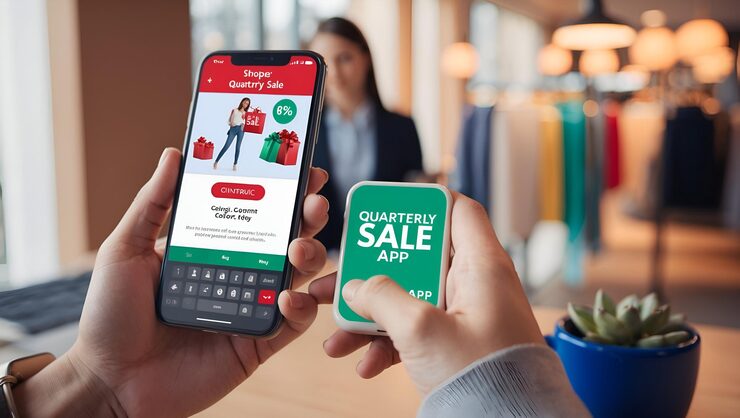Retail in Noida isn’t what it used to be. Shoppers want more, and honestly, they expect everything at their fingertips. That’s where e-commerce mobile apps come in. They’re not just a trend—they’re changing how stores connect with customers and make sales. These days, you’ll find more and more Noida businesses teaming up with local app developers to launch slick, easy-to-use apps that keep buyers coming back.
When retailers work with the right development team in Noida, they get more than just a basic app. They get smart, customized solutions that make shopping simple, smooth, and even a little fun. Let’s get into how these apps are helping Noida’s stores stay sharp in the digital age.
Top mobile app development companies in Noida provide solutions that boost conversions and e-commerce sales.
Why Every Noida Retailer Needs an E-commerce App
Competition’s only getting tougher. Customers have endless choices, and they’re picky. A solid mobile app helps retailers:
Reach shoppers wherever they are, whenever they want to browse
Offer deals and recommendations tailored just for them
Make buying and paying quick and painless
Keep customers engaged, so they actually remember your brand
Learn what buyers like (and what they ignore) with real-time data
A good Noida app development company doesn’t just build something that works. They focus on slick design, fast performance, and features people actually care about.
What E-commerce Mobile Apps Really Do for Retailers
- Better Shopping Experience
No one likes clunky apps. Skilled Noida developers focus on clean layouts, easy navigation, and lightning-fast load times—so nobody bounces out of frustration.
- More Sales, Fewer Abandoned Carts
Apps make it dead simple for people to browse, buy, and pay—so more shoppers turn into actual customers.
- Smarter Marketing
With built-in tools for push notifications and targeted offers, these apps help stores reach the right customers at the right time. That means more repeat business.
- Real Insights
Retailers can see what’s working (and what’s not) by tracking user behavior inside the app. That kind of data helps businesses make smarter decisions.
- Stronger Customer Loyalty
A great app isn’t just a tool—it’s part of your brand. Regular updates, cool features, and helpful notifications keep people coming back.
Must-Have Features in Every E-commerce App
Easy browsing and user-friendly design
Multiple, secure payment options
Push notifications for offers and updates
Seamless inventory and order tracking
24/7 help with chatbots or quick FAQs
Why Noida’s App Developers Matter
App experts in Noida know the local scene and bring the skills to build exactly what retailers need. They deliver:
Tailored app solutions (not just cookie-cutter stuff)
Apps that work on both iOS and Android
Rock-solid security and privacy
Ongoing support and updates, so apps never lag behind
With the right partner, Noida retailers can seriously level up their digital game and see real results.
Leading app development companies in Noida help businesses stay competitive in the digital retail market.
conclusion
E-commerce mobile apps are driving real sales and stronger customer connections for Noida retailers. By teaming up with local app developers, businesses get more than just a digital storefront—they get a powerful tool for growth, loyalty, and staying ahead in a tough market. The future of retail in Noida? It’s mobile, and it’s already here.
FAQs
- Why do Noida retailers need mobile apps?
Mobile apps make shopping easier, boost sales, and give customers a more personal experience. - What do Noida app development companies offer?
They handle everything—from designing and building your app to adding features like analytics, payments, push notifications, and customer engagement tools. - How do Noida app developers help retailers?
They create secure, user-friendly apps packed with features that make shopping simple and drive more sales. - What’s the benefit of working with a Noida app development company?
You get custom-made solutions, technical know-how, apps for any device, and support whenever you need it. - Can a mobile app build customer loyalty?
Absolutely. A good app keeps your brand top-of-mind, rewards regulars, and brings shoppers back again and again.