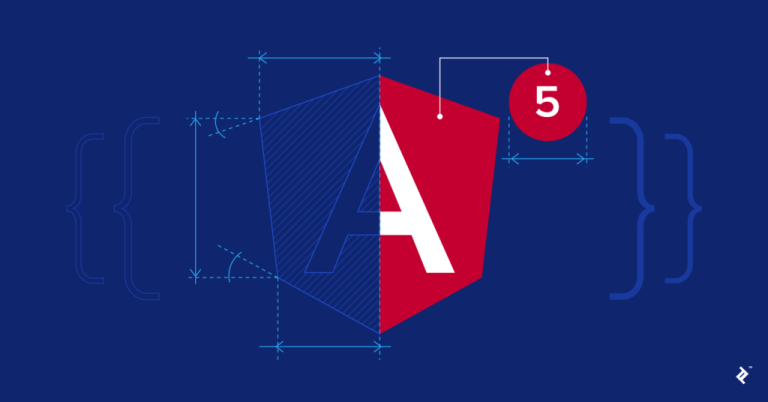When a product comes from Google’s home, you can expect it to be amazing. Angular is an amazing component-based framework built to create efficient and sophisticated single-page web applications.The angular structure has not only gained mass popularity in recent years, but has done so despite it. Rise of many new, new rivals. For a framework to maintain high levels of developer trust for so long it makes it worth watching. In this blog post, we’ll take a look at some of the best angular features that make it a highly demanding app development framework for a wide variety of app development projects.
We will look at some of the most popular websites and apps built with Angular and explore the immense power of Angular technology. Angular applications are comprehensive and versatile in their scope and functionality. Some of the world’s largest brands rely on the AngularJS Framework to deliver an unmatched user experience. Angular apps are as powerful as they are diverse and offer extremely fast loading speeds, high-quality performance, and stellar UI / UX.
Basis of Angular
An open-source JavaScript framework is ready for creating AngularJS dynamic web apps. Maintained by Google, it aims to grow web-based applications with model-view-controller (MVC) capability. This makes it easy to develop along with testing. AngularJS lets you extend the HTML terminology and syntax for your application, helping your apps to be readable, expressive, and developed.
AngularJS is a completely client-side solution that handles DOM and AJAX Glu code, giving it a well-defined structure, reducing many pain points throughout the development cycle. Our experienced Angular developers create complete solutions to give you a robust and well maintained responsive web app. Angular App Development Services provides you with a highly sophisticated framework for creating high-performance apps that are liked by your users.
Angular vs AngularJS
AngularJS is over 10 years old, making it one of the oldest application development frameworks. It was developed by Google in 2010, and was, at the time, a major app framework. For many years, the Google team continued to upgrade to Angular JS. In 2016, Google launched an entirely new version of AngularJS. It was then that he decided to leave JS and call it Angular only.
Google will continue to support AngularJS until June 2021 and Angular – the new version will be Google’s primary impetus. Being a time-tested framework, Angular has shown extreme reliance over the years and only gets better with new updates. Despite the increasing popularity of new options such as React Native and Woo, some Angular features are so unique and useful that app developers still choose them for their app development.
Features of Angular that Improve App Development
Being a time-tested framework, Angular has shown extreme reliance over the years and only gets better with new updates. Despite the increasing popularity of new options such as React Native and Woo, some Angular features are so unique and useful that app developers still choose them for their app development.
- MVC Architecture
Angular is built on what is called the Model-V-Controller architecture. The application data is controlled by the model, while the data display is controlled by the view component. These two have the function of coordinating the controller and various components with three, MVC architecture allowing developers to split the app and write code to add the same. Angular makes it even easier by allowing developers to simply split the application and Angular does the rest.
- Low Code Framework
Writing long code is fun, no developer ever said. We love a framework that finishes the work in more concise, less verbose code. That’s exactly what Angular developers do. Compared to many other front-end technologies, Angular Model View and Controller cuts coding significantly by not writing separate code to add components. Additionally, no specific code is required for manual viewing. Since the instructions are isolated from the app code, it also goes a long way in reducing the code. As a result, Angular offers developers a fairly short-code framework for developing apps.
- Two-Way Data Binding
Angular’s two-way data binding is one of its best features that significantly reduces development time. The model layer and the view layer remain in full sync and any changes you make to the model layer are easily visible in the view, allowing you to easily make changes.
- Dependency Injection
Another notable feature in Angular that helps reduce app development time and increase developer comfort is dependency injection. Essentially, dependency injection is a design pattern in which objects are passed to other objects to perform related tasks, thus effectively dividing the task between different services. It creates service instances and injects them into classes such as components and services. Dependency injection helps to increase modularity and flexibility in applications.
- Rich Ecosystem
The tool or technology for app development should always be selected based on its ecosystem. It refers to libraries, extensions, and other components of functionality improvements that enable a framework to be enriched and overused. Angular excellence in this department. It is a robust framework with many inherent functionalities. Developers do not need to waste time installing many different extensions when developing with Angular. If you want anything special. However, there is an option to choose from a large number of eternal resources. Thanks to its rich ecosystem, Angular is one of the ones to develop strong apps with advanced UI / UX and features.
- Angular CLI
The Angular CLI is one of the best command-line interfaces in the industry offering state-of-the-art features that reduce JavaScript fatigue and help automate development workflows. It helps developers to initialize, build, develop, scaffold and maintain Angular applications directly from the command shell. Like this you don’t
All the necessary dependencies are to install and configure and to waste time wiring it together.
- Virtual Scrolling
Virtual scrolling allows better loading and unloading of visible DOM elements, enabling an efficient method for item simulation. This is a feature that was added to the Command Development Kit (CDK). As the developer scrolls, it shows the visible DOM elements and the next list is displayed.
- Typescript
Talking about frontend development, TypeScript has been the top choice of developers. It is fast, concise, highly efficient in identifying bugs and providing a seamless experience to developers. TypeScript automatically populates the root file configuration, making compilation easy. Angular’s use of TypeScript gives developers unmatched ease of use and functionality.
Best Popular Apps Built With Angular
Since its inception in 2010 and its complete relaunch in 2016, Angular has been used by many businesses to develop their app. Some of the most well-known Angular app examples, as well as popular Angular website examples, are listed below:
- Gmail
You have used it day to day for years. Angular was chosen by the world’s most used email service when it came time to create a mobile app. If you have ever noticed some of the subtle but powerful features of Gmail, you can feel the power of Angular at work. Angular is made possible by an extremely simple user interface, extremely fast loading times, offline capabilities, and a great user experience.
Angular is a Google product. Therefore, it makes complete sense to choose it to create their signature email app. However, there is more to Google’s decision to build a Gmail app with Angular. Gmail is a single page app. It caches the data in the backend and renders it in the front end. While loading it can take a few moments at first, once the app is loaded, you can open and close emails very fast, even accessing them offline.
- Upwork
The world’s largest freelancer platform – Upwork is a busy platform that is visited by millions of people every day. Upwork is another great angular website example. It is a Paa or platform as a service site that connects millions of freelancers worldwide to employer clients who need their services. Because working on upwork involves significant traffic, international payments, escrow and many more. For sensitive tasks, fixing the framework was a priority. Angular drew it with its strong architecture and great functionality. Data security, which is clearly a major priority for Upwork, is fully controlled by Angular.
- Youtube TV
YouTube TV is Google’s response to Hulu + Live TV and AT&T TV Now. Launched in 2017, it gives its audience affordable access to many live events. Available on Android TV, Apple TV, Chromecast, Fire TV, XBox One and others, YouTube is another high-traffic application that was created using Angular. It not only offers a stream of live content, but also allows users to record as much content as they want, offering unlimited storage for up to nine months. The heavy lifting shows the raw power of Angular’s ability to create apps that perform an angular application with YouTube TV.
- Microsoft Office
Another application you have probably used today is Microsoft Office Online, an Angularjs website that provides free access to all major applications such as Word, Excel, Outlook and PowerPoint. As you can imagine, all these heavyweight functions are readily available with all major platforms – Windows, Android, iOS and Angular.
- Udacity
One of the world’s most popular eLearning apps – audacity is widely used by people for online learning with structured courses that help them to enhance their careers. With hours on online courses, hundreds of thousands of students and teachers, and vast reserves of online video content, Udacity needs a strong frontend and backend. Thanks to Angular’s MVC architecture, Udacity runs these courses without interruption and gives students a seamless learning experience.
- Paypal
A big name in online payments, PayPal makes international payments easier. PayPal enables online payment with only one email address, providing maximum user protection. You do not need to disclose more than this to your payer. PayPal is one of the most popular apps built with Angular. With over 300 million active users, PayPal needs a huge system that can handle transactions with maximum security. Angular technology makes this possible with its advanced integration opportunities. Uninterrupted checkout, quick but secure authorization, and intuitive interface make PayPal what it is today and is only possible due to Angular.
- Forbes
When it comes to names like Forbes, users expect no less than stellar quality. Angular helps provide that quality to the Forbes application. Forbes, a magazine that has been in vogue for over 100 years now and has successfully managed to become a commander in both the digital as well as publishing world, gives high respect to aesthetics. This ensures that its digital magazines look as beautiful on all platforms as its published copy. Angularjs web development ensures this happens. Digital editions of Forbes magazine look great on mobile web browsers, desktops, and everywhere else.
- Weather.com
Weather.com is not only a reliable source of weather forecasting, but also has an attractive interface and unmatched user experience. With more than 126 million users per month, Weather.com manages to remain clean, navigable, and aesthetically despite the plethora of information. From forecasts, news and entertainment to local guides and interesting facts, Weather.com does it all and does it with grace. Angular for MVC architecture enables unmatched functionality. Angular makes high-quality performance possible, by storing the modules in separate directories and allowing teams to work independently on different elements of the website.
What Apps Can be Built with Angular
Now that you have seen 8 very popular Angular app examples, you have probably got an idea of Angular’s very versatile powers. If you are an entrepreneur, a startup, or an SME, wondering what Angular is used for, well, you can build a variety of applications with Angular. Angular can help you create a single page app, progressive web app, enterprise app, offline app, e-commerce app, app with compelling animations, and more.
Angular is also perfect for building server-side render (SSR) apps. These are quick-loading, high-functionality apps. In fact, no matter what kind of app you are hoping to create, Angular has you covered.
Conclusion
To include it in the app, no matter what business you are in, Angular has a feature set that fully meets your needs. From reducing development time to cutting development costs, Angular Framework provides the right solution for your app. Additionally, Angular has a very active online community that builds it. Angular app and web development is easy to troubleshoot, learn and move forward.