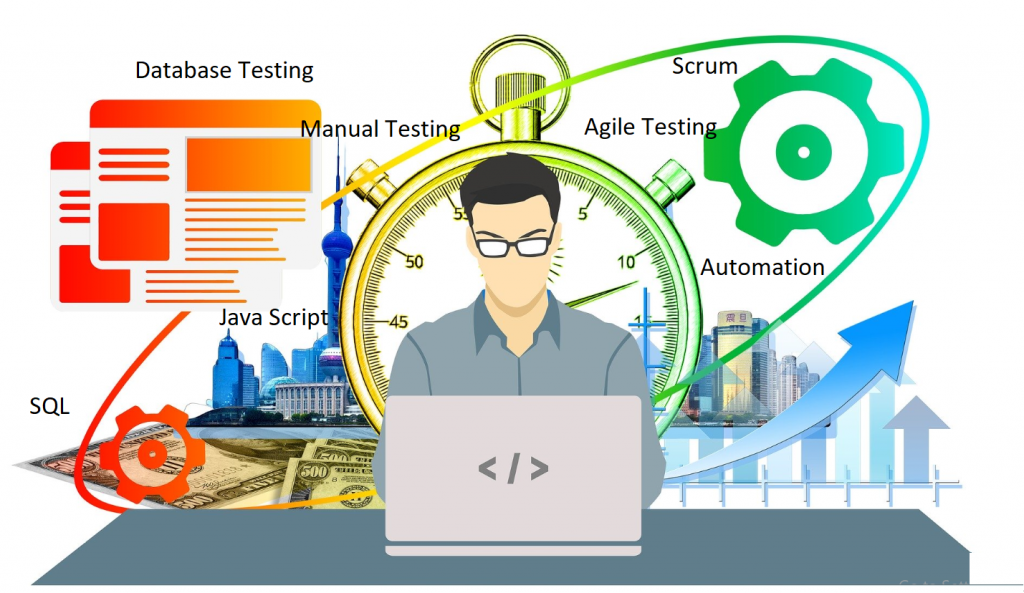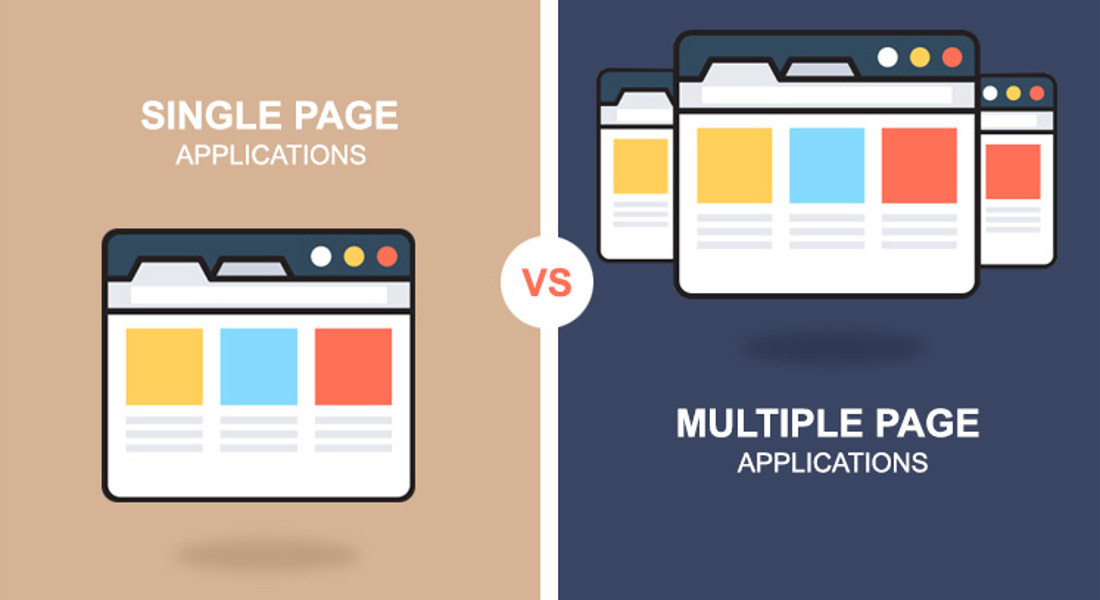In the ever-evolving world of software development, ensuring that your product meets the highest quality standards is paramount. Quality Assurance (QA) plays a crucial role in this process, acting as a safeguard against bugs, glitches, and user experience issues. In the dynamic realm of modern software development, Full Stack Quality Assurance has emerged as a comprehensive approach to ensure that every aspect of your software, from the front-end user interface to the back-end functionality, is of the highest quality.
What is Full Stack Quality Assurance?
Full-stack Quality Assurance, often abbreviated as FSQA, is a holistic approach to quality assurance that covers every layer of a software application or system. It’s an extension of traditional QA, which primarily focuses on testing the functionality and performance of the software. FSQA, on the other hand, encompasses all aspects of quality, including the user interface, user experience, security, performance, and more.
In essence, FSQA engineers are responsible for evaluating and ensuring the quality of an application from end to end. This means they work with developers, designers, and other stakeholders to identify potential issues and risks at every stage of the development process, from the initial design and planning phases to the final release.
The Key Components of Full Stack Quality Assurance
- Front-end Testing: FSQA engineers evaluate the user interface (UI) and user experience (UX) of the application. They conduct usability testing, and cross-browser testing, and ensure that the application is responsive and accessible to users on various devices and platforms.
- Back-end Testing: This involves testing the server-side components of the application, including databases, APIs, and server logic. FSQA engineers validate data integrity, security, and the performance of these components.
- Integration Testing: FSQA engineers verify that different parts of the application work seamlessly together. This includes testing how data flows between the front-end and back-end, ensuring that APIs communicate effectively, and that third-party integrations function as expected.
- Security Testing: In an age where data breaches and security threats are rampant, security testing is a critical component of FSQA. Engineers look for vulnerabilities, perform penetration testing, and ensure that the application is compliant with security standards and regulations.
- Performance Testing: This involves evaluating the application’s speed, responsiveness, and scalability. FSQA engineers simulate real-world user loads to determine how the application performs under various conditions.
- Regression Testing: As the software evolves with new features and bug fixes, FSQA engineers perform regression testing to ensure that existing functionality remains intact. This prevents the introduction of new bugs while making improvements.
- Test Automation: Automation is a key aspect of FSQA. Engineers use automation tools and scripts to streamline repetitive testing tasks, improve accuracy, and speed up the testing process.
- Continuous Integration and Continuous Delivery (CI/CD) Pipeline Integration: FSQA is integrated into the development pipeline, ensuring that quality checks are performed at each stage of development. This helps catch and address issues early in the development cycle.
The Role of a Full Stack Quality Assurance Engineer
A Full Stack QA engineer is not just a tester; they are a critical part of the development team. Their responsibilities include:
- We are collaborating with developers, designers, and product managers to understand project requirements and goals.
- Creating comprehensive test plans and test cases that cover all aspects of the application.
- I am executing tests, reporting defects, and verifying bug fixes.
- Automating repetitive test cases to improve efficiency.
- We is monitoring and maintaining the overall quality of the software throughout the development lifecycle.
- Providing feedback and insights to the development team to help improve the quality of code and design.
- Ensuring that the application complies with industry standards and regulations, such as GDPR for data privacy or OWASP for web application security.
Benefits of Full Stack Quality Assurance
- Comprehensive Coverage: FSQA ensures that every aspect of the software is thoroughly tested, reducing the risk of undetected issues affecting the end-user experience.
- Early Issue Detection: By integrating QA into the development process from the beginning, FSQA helps identify and address issues at an early stage, reducing the cost and effort required to fix them.
- Improved Collaboration: FSQA engineers work closely with developers and other team members, fostering collaboration and communication that can lead to a better end product.
- Faster Release Cycles: With automation and continuous testing, FSQA can help streamline the development process, allowing for quicker and more reliable releases.
- Enhanced User Satisfaction: Ultimately, FSQA contributes to a better user experience by ensuring that the software is secure, performs well, and meets user expectations.
Conclusion
Full-stack Quality Assurance essential component of modern software development. It goes beyond traditional QA by encompassing all aspects of an application, from front-end design to back-end functionality and security. By adopting FSQA practices, development teams can ensure that their software is of the highest quality, leading to improved user satisfaction and business success in today’s competitive digital landscape.