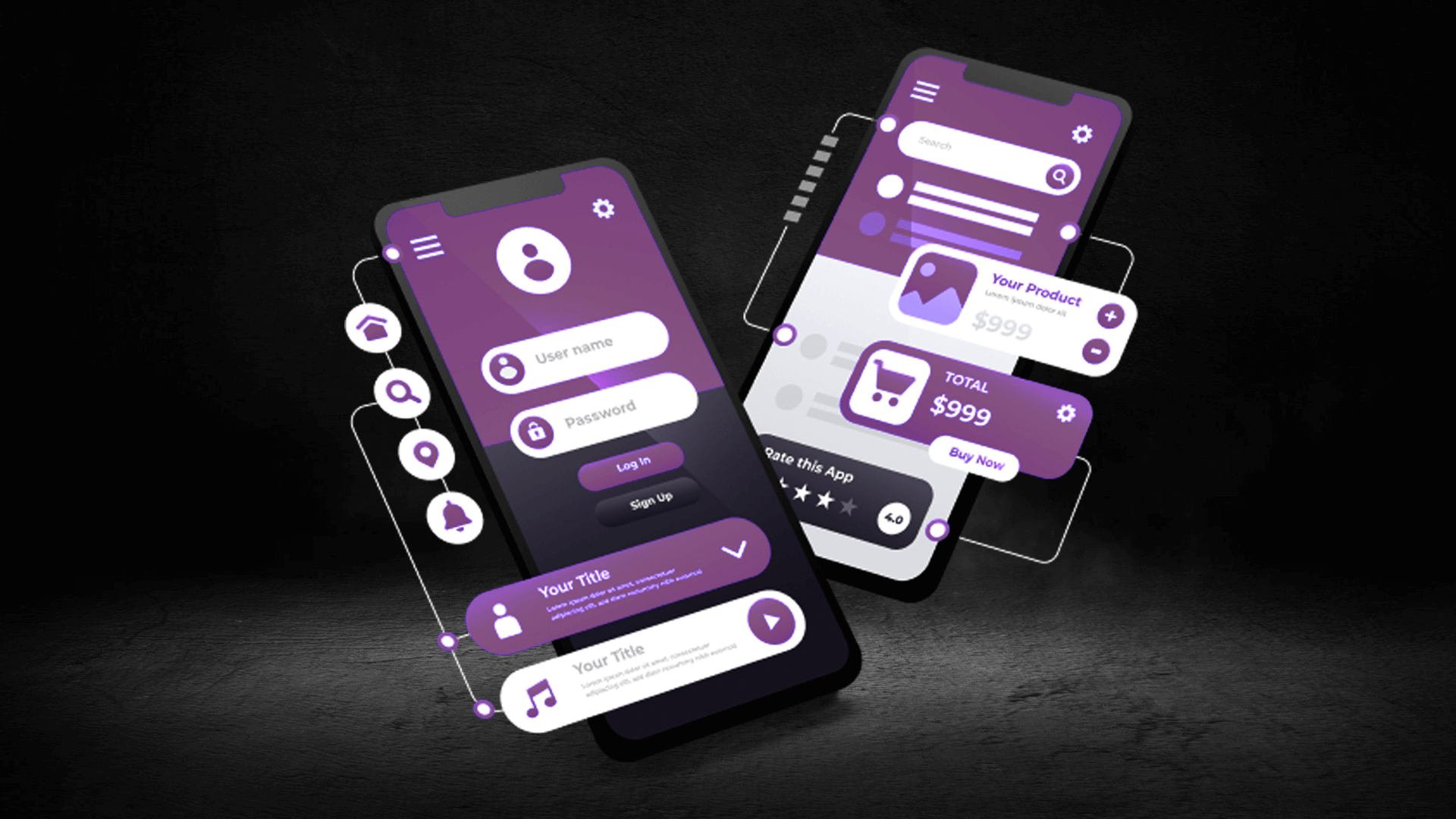In today’s digital-first world, mobile apps are no longer a luxury reserved for large enterprises. Small and Medium Enterprises (SMEs) can now leverage mobile app development to compete with bigger brands, improve customer engagement, streamline operations, and unlock new revenue streams.
However, many SME owners still believe that app development is expensive, complex, and risky. The truth is quite the opposite. With the right strategy, technology stack, and development partner, mobile apps can become one of the most cost-effective tools for business growth.
This practical guide will help SMEs understand how to plan, build, and launch a successful mobile application that delivers real business value.
Why SMEs Should Invest in Mobile App Development
Mobile apps empower SMEs to:
- 📱 Reach customers instantly through smartphones
- 🔔 Send real-time notifications for offers, updates, and reminders
- 🤝 Build stronger customer relationships
- 📊 Collect valuable user data and insights
- ⚙️ Automate processes and reduce manual workload
- 💰 Increase revenue through in-app purchases or mobile commerce
A mobile app is not just a digital product; it’s a business asset.
Step 1: Define Your App’s Purpose
Before writing a single line of code, ask:
- What problem will my app solve?
- Who is my target user?
- What business goal do I want to achieve?
Common SME app goals:
- Online ordering and booking
- Customer loyalty programs
- Service tracking and support
- Product showcase and catalog
- Lead generation and CRM integration
A clear purpose ensures your app stays focused and cost-efficient.
Step 2: Choose the Right Type of App
SMEs usually opt for one of the following:
- Customer-Facing Apps
- E-commerce apps
- Booking apps
- Loyalty apps
- Educational apps
- Internal Business Apps
- Employee management
- Inventory tracking
- Sales reporting
- Workflow automation
- Hybrid Apps
- Serve both customers and internal teams
Selecting the right category shapes your development roadmap.
Step 3: Decide on Platform – Android, iOS, or Both?
For SMEs, cross-platform development is often the smartest choice.
| Option | Best For |
|---|---|
| Android | Wider market reach, cost-effective |
| iOS | Premium audience, better monetization |
| Cross-platform (Flutter/React Native) | One codebase, faster launch, lower cost |
Most SMEs prefer cross-platform apps to save time and budget.
Step 4: Design with Simplicity in Mind
Great design is not about being fancy—it’s about being usable.
Focus on:
- Simple navigation
- Fast loading screens
- Clear call-to-action buttons
- Minimal forms
- Consistent branding
Remember: a simple app that works smoothly always beats a complex app that confuses users.
Step 5: Choose the Right Tech Stack
A typical SME-friendly tech stack includes:
- Frontend: Flutter / React Native
- Backend: Node.js / Python / Firebase
- Database: MySQL / MongoDB / Firebase
- Cloud Hosting: AWS / Google Cloud
- APIs: REST or GraphQL
- Payments: Stripe, Razorpay, PayPal
- Notifications: Firebase Cloud Messaging
This stack ensures scalability without heavy infrastructure costs.
Step 6: Build an MVP First
Instead of developing a full-featured app at once, SMEs should start with an MVP (Minimum Viable Product).
An MVP includes:
- Core features only
- Quick launch timeline
- Lower development cost
- Faster user feedback
Once validated, you can:
- Add advanced features
- Improve UX
- Scale infrastructure
MVPs reduce risk and maximize ROI.
Step 7: Focus on Security & Performance
Even small apps handle valuable data. Make sure:
- User data is encrypted
- APIs are secured
- Regular backups are enabled
- App performance is optimized
- Compliance with data protection laws is ensured
Trust builds business credibility.
Step 8: Testing is Not Optional
Test your app on:
- Multiple devices
- Different screen sizes
- Various internet speeds
- Real user scenarios
Testing prevents crashes, bad reviews, and revenue loss.
Step 9: Launch Strategy Matters
A successful launch includes:
- App Store Optimization (ASO)
- Engaging screenshots and videos
- Clear app description
- Promotional campaigns
- Early user incentives
Your launch is your first marketing campaign.
Step 10: Post-Launch Maintenance & Growth
Mobile apps need ongoing support:
- Bug fixes
- Feature upgrades
- Security patches
- Performance enhancements
Continuous improvement keeps your app competitive.
Cost of Mobile App Development for SMEs
Approximate investment ranges:
| App Type | Estimated Cost |
|---|---|
| Basic MVP | $3,000 – $8,000 |
| Mid-Level App | $8,000 – $20,000 |
| Advanced App | $20,000+ |
Cost depends on:
- Features
- Design complexity
- Platform choice
- Integrations
Good planning avoids budget overruns.
Common Mistakes SMEs Should Avoid
❌ Building too many features initially
❌ Ignoring user feedback
❌ Choosing the cheapest developer without experience
❌ Skipping maintenance planning
❌ Launching without a marketing strategy
Avoiding these mistakes saves time and money.
How Mobile Apps Transform SME Growth
With the right execution, mobile apps help SMEs:
- Increase customer retention
- Improve brand visibility
- Automate business operations
- Enhance decision-making using analytics
- Compete with larger organizations
A mobile app becomes your digital growth engine.
Final Thoughts
Mobile app development is one of the smartest digital investments an SME can make today. It’s not about building a “big app” but building the right app that aligns with your business goals.
Start small, stay focused, test continuously, and scale strategically. With a practical approach, even a small business can launch an app that delivers enterprise-level impact.
Your app is not just software.
It’s your business, in your customer’s pocket.