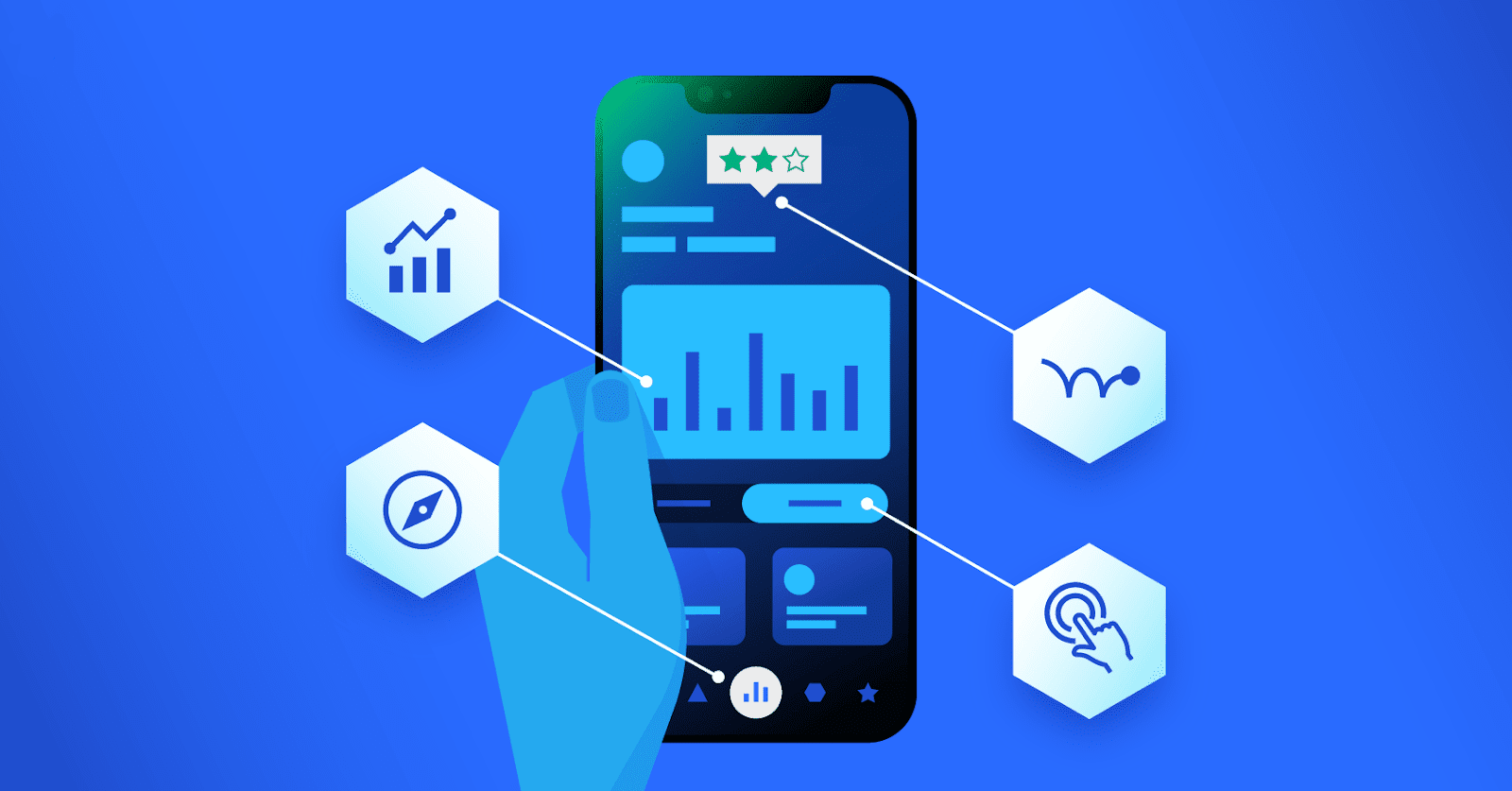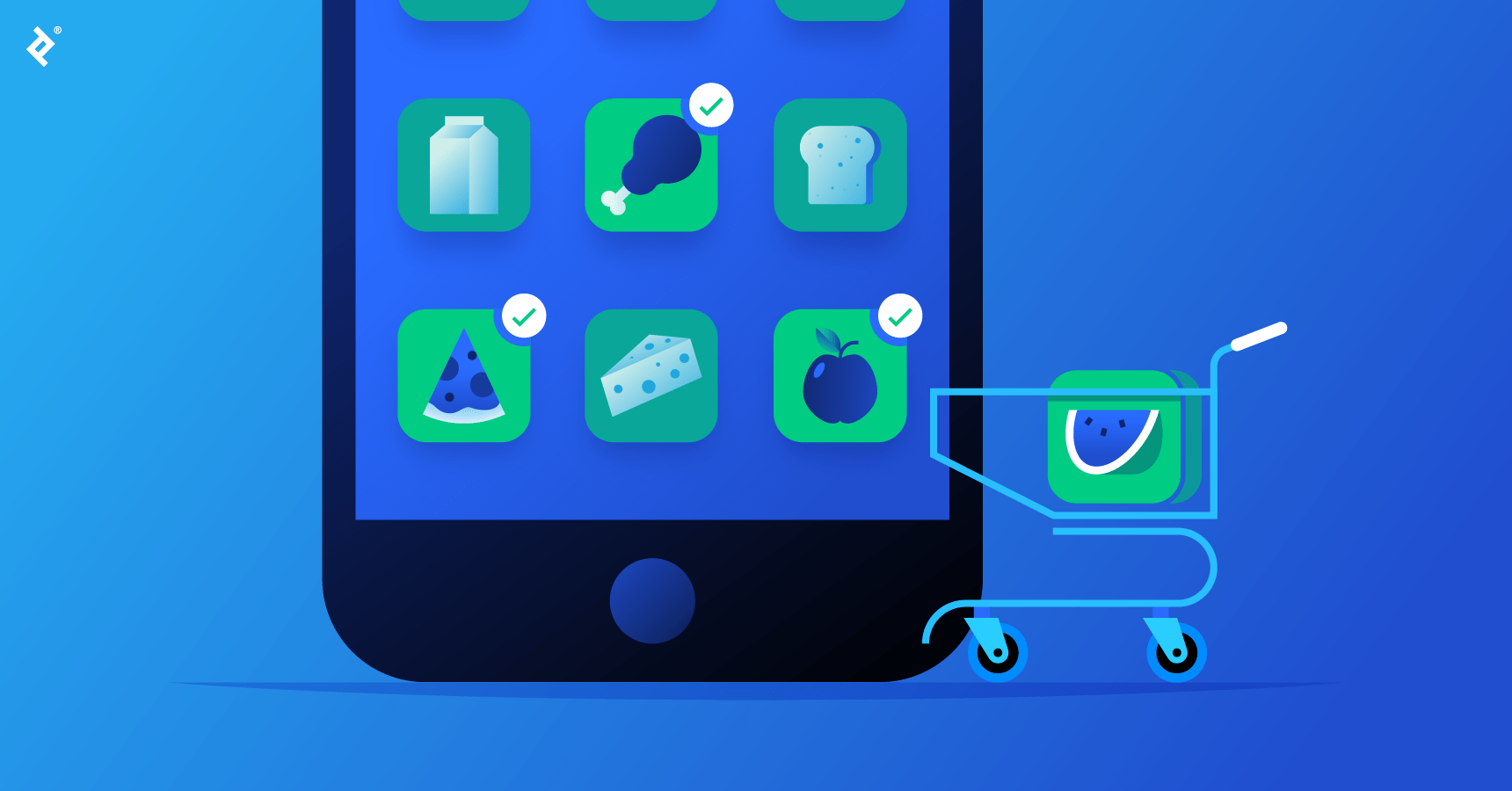Mobile apps are now a necessary component of our life in the digital age. Whether it’s for communication, entertainment, or business purposes, having a well-designed and functional iOS app is crucial for success. When it comes to hiring iOS app developers, the United Arab Emirates (UAE) has emerged as a hub for top talent. In this article, we will delve into the factors that affect the cost of hiring iOS app developers in UAE, provide an average cost breakdown, and offer valuable tips for finding the right developer to meet your specific needs.
Factors that affect the cost of hiring iOS app developers
Before diving into the cost breakdown, it’s important to understand the factors influencing the cost of hiring iOS app developers in the UAE. One of the primary factors is the level of expertise and experience of the developer. Highly skilled developers with a proven track record of successful app development projects tend to demand higher compensation. Additionally, the complexity of the desired app and the timeline for completion can also impact the cost. Custom features, integrations, and user interface design requirements can increase the development time and, in turn, the cost.
Another factor to consider is the location of the iOS app developer. In UAE, the cost of living and the demand for skilled developers can vary across different cities. Developers based in Dubai and Abu Dhabi, for example, may command higher rates compared to those in other cities. It’s important to keep these factors in mind when budgeting for your iOS app development project.
The average cost of hiring iOS app developers in the UAE
While the cost of hiring iOS app developers in the UAE can vary based on the factors mentioned above, it’s helpful to have a general idea of the average cost range. On average, the hourly rates for iOS app developers in the UAE can range from $30 to $100 per hour. This range is influenced by factors such as the developer’s experience, location, and the complexity of the project. For project-based rates, the cost can range from $5,000 to $50,000 or more, depending on the scope of the project.
It’s important to note that these figures are just averages and can fluctuate based on market demand and other economic factors. It’s always recommended to request quotes from multiple developers and compare their rates and portfolios before making a decision.
Cost breakdown: Hourly rates vs project-based rates
When it comes to hiring iOS app developers in UAE, you have the option of either paying an hourly rate or opting for a project-based rate. Each option has its pros and cons, and it’s important to understand the cost breakdown associated with each.
Hourly rates provide flexibility, as you only pay for the actual time spent on development. This can be advantageous if you have a project with uncertain timelines or if you require ongoing maintenance and updates. However, it’s important to keep in mind that hourly rates can add up quickly, especially if the project takes longer than anticipated.
On the other hand, project-based rates provide a fixed cost for the entire development process. This can be beneficial if you have a clear understanding of the project scope and timeline. However, it’s important to ensure that all the necessary features and requirements are clearly defined upfront to avoid any additional costs that may arise during the development process.
Hidden costs to consider when hiring iOS app developers
While the hourly rates or project-based rates may give you an idea of the upfront costs, it’s important to consider the hidden costs associated with hiring iOS app developers in the UAE. These costs can include licensing fees for third-party software or APIs, app store submission fees, and ongoing maintenance and support costs. It’s crucial to discuss these potential costs with your developer upfront and factor them into your budget to avoid any surprises down the road.
Tips for finding the right iOS app developer in UAE
Finding the right iOS app developer in UAE can be a daunting task, but with the right approach, you can ensure that you hire a developer who meets your specific needs and delivers a high-quality app. The following advice can assist you in your search:
- Define your project requirements: Before reaching out to potential developers, clearly define your project requirements, including the desired features, design elements, and timeline. This will help you narrow your search and find developers specializing in your specific needs.
- Review portfolios and references: When evaluating potential iOS app developers, take the time to review their portfolios and previous client references. This can let you gauge their level of skill and the caliber of their output. Reach out to their previous clients to gather feedback on their experience working with the developer.
- Interview multiple developers: Don’t settle for the first developer you come across. Interview multiple developers to compare their skills, experience, and communication styles. A developer who understands your vision and communicates effectively is essential for a successful partnership.
- Consider cultural fit: Since you’ll be working closely with the iOS app developer throughout the development process, it’s essential to consider their cultural fit with your organization. Look for developers who align with your company values and have a collaborative mindset.
Benefits of hiring local iOS app developers in UAE
When it comes to hiring iOS app developers, there are several benefits to hiring local talent in the UAE. First and foremost, local developers have a better understanding of the local market and user preferences. They can provide valuable insights and suggestions to make your app more appealing to the target audience. Additionally, hiring local developers allows for easier communication and collaboration, as there are no language or time zone barriers to overcome.
Furthermore, hiring local developers contributes to the growth of the local economy and supports the development of the tech industry in the UAE. By investing in local talent, you not only receive a high-quality app but also contribute to the overall development of the country.
Comparison of iOS app development costs in UAE with other countries
It’s also worth comparing the cost of hiring iOS app developers in the UAE with other countries to get a broader perspective. While the UAE may have higher hourly rates compared to some countries, such as India or Ukraine, it’s important to consider the quality of work and the level of expertise that local developers bring to the table. Additionally, the benefits of hiring local talent, such as cultural understanding and ease of communication, can outweigh the cost difference.
Future outlook: Predictions for the cost of hiring iOS app developers in UAE in 2024
Looking ahead, it’s expected that the cost of hiring iOS app developers in the UAE will continue to rise. As the demand for mobile applications grows, so does the need for skilled developers. Additionally, the advancements in technology and the emergence of new frameworks and tools may also impact the cost. It’s important to stay updated with industry trends and be prepared for potential changes in the cost landscape.
Conclusion: Make an informed decision when hiring iOS app developers
Hiring iOS app developers in the UAE requires careful consideration of various factors, including expertise, location, and cost. By understanding the average cost range, considering hidden costs, and following the tips provided, you can make an informed decision and find the right developer to bring your app idea to life. Remember to prioritize quality and clear communication throughout the development process to ensure the success of your app. With the roadmap to excellence laid out before you, take the next step in hiring iOS app developers in UAE and unlock the potential of your business.