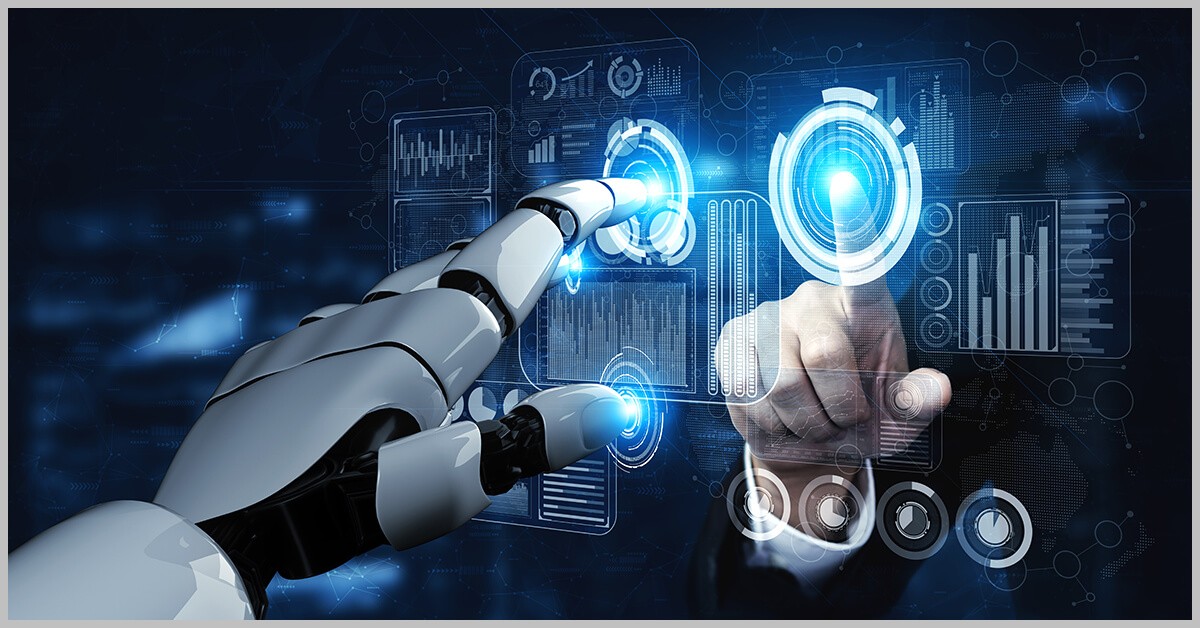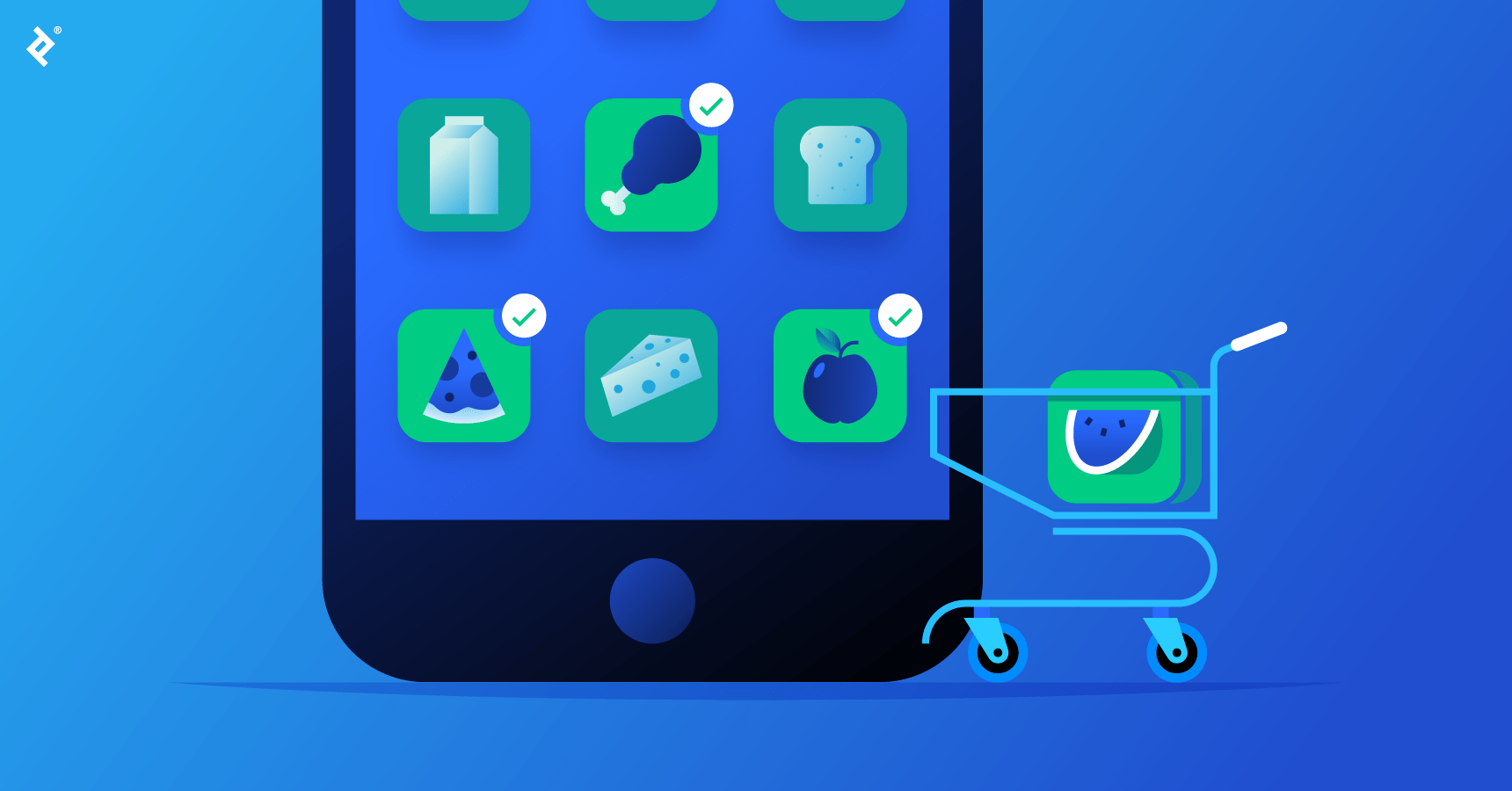Accessibility is a fundamental aspect of user experience (UX) design for any mobile application. It ensures that people with disabilities or impairments can effectively use and navigate through the app. In the context of native Android apps, accessibility encompasses features and components that make the app more inclusive and user-friendly for individuals with visual, auditory, motor, or cognitive disabilities.
When designing an Android app, it is crucial to understand the diverse needs and abilities of potential users. By incorporating accessibility features, you can create a more inclusive and engaging experience for everyone. Accessibility is not just about complying with guidelines and regulations; it is about empowering users and providing equal opportunities for all.
Importance of accessibility in user experience
Prioritizing accessibility in your native Android app is essential for several reasons. Firstly, it allows you to reach a larger user base, including individuals with disabilities or impairments. By making your app accessible, you tap into an underserved market and demonstrate your commitment to inclusivity.
Moreover, accessibility enhances the overall user experience. Accessibility features such as larger text sizes, high-contrast color schemes, and alternative navigation methods benefit not only users with disabilities but also those without impairments. These features improve readability, usability, and overall usability for all users.
Lastly, ensuring accessibility in your app aligns with legal and ethical obligations. Many countries have regulations in place that require digital products to be accessible to individuals with disabilities. By adhering to these guidelines, you avoid potential legal issues and contribute to a more equitable society.
Introduction to Jetpack Compose and its benefits for accessibility
Jetpack Compose is a modern UI toolkit for building native Android apps. It simplifies the process of creating engaging and accessible user interfaces by providing a declarative approach to UI development. With Jetpack Compose, you can easily customize the appearance and behavior of your app’s components to meet the needs of different users.
One of the key benefits of Jetpack Compose for accessibility is its support for dynamic font scaling. This feature allows users to adjust the font size according to their preferences or visual impairments. By enabling dynamic font scaling, you ensure that your app’s content remains legible and accessible to users with varying degrees of visual acuity.
Jetpack Compose also provides built-in support for high-contrast color schemes. This feature is particularly beneficial for users with visual impairments, as it enhances the visibility and legibility of the app’s interface. By utilizing high-contrast color schemes, you can ensure that important information and interactive elements are easily distinguishable for all users.
Key accessibility features and components in Jetpack Compose
Jetpack Compose offers a range of accessibility features and components that can greatly enhance the usability of your app. Some of the key features include:
- Semantics: Jetpack Compose allows you to define semantic descriptions for your app’s UI elements. By providing descriptive labels and hints, you enable screen readers and other assistive technologies to convey the purpose and functionality of each component to users with visual impairments.
- Focus management: Jetpack Compose provides APIs for managing the focus order and behavior of UI elements. This is particularly important for users who rely on keyboard navigation or alternative input methods. By ensuring a logical and predictable focus order, you enhance the usability and accessibility of your app.
- Custom accessibility actions: Jetpack Compose allows you to define custom accessibility actions for your app’s components. This enables users to interact with the app using alternative input methods or gestures. By providing custom accessibility actions, you empower users with motor impairments to navigate and control your app more effectively.
Implementing accessibility features in your native Android app with Jetpack Compose
To implement accessibility features in your native Android app with Jetpack Compose, follow these steps:
- Define semantic descriptions: For each UI element, provide descriptive labels and hints using the semantics API. Use concise and meaningful descriptions that convey the purpose and functionality of the component.
- Manage focus order: Use the focus order API to specify the logical order in which UI elements should receive focus. Ensure that the focus order follows a natural reading flow and is consistent across different screens and interactions.
- Handle accessibility actions: Implement custom accessibility actions using the accessibility API. Define actions that enable users to perform common tasks or navigate through your app using alternative input methods.
- Test and evaluate: Regularly test your app’s accessibility using assistive technologies and accessibility testing tools. Evaluate the effectiveness of your accessibility features and make necessary adjustments based on user feedback.
Testing and evaluating the accessibility of your app
Testing and evaluating the accessibility of your app is a critical step in ensuring that it meets the needs of users with disabilities. Here are some best practices for testing and evaluating accessibility:
- Use assistive technologies: Test your app using screen readers, magnification tools, and other assistive technologies. Observe how these tools interact with your app and identify any issues or areas for improvement.
- Conduct user testing: Involve users with disabilities in your testing process. Gather feedback on the usability and accessibility of your app through interviews, surveys, or usability testing sessions. Use this feedback to identify and address any barriers or challenges faced by users with disabilities.
- Perform automated accessibility testing: Utilize accessibility testing tools and frameworks to automate the detection of common accessibility issues. These tools can help identify problems such as missing or incorrect semantic descriptions, improper focus management, and inaccessible UI components.
- Stay up to date with accessibility guidelines: Regularly review and adhere to the latest accessibility guidelines and standards, such as the Web Content Accessibility Guidelines (WCAG) and the Android Accessibility Guidelines. These guidelines provide valuable insights and best practices for creating accessible apps.
Best practices for achieving accessibility in native Android apps
When developing a native Android app, there are several best practices to keep in mind to achieve accessibility:
- Design for inclusivity: Consider the diverse needs and abilities of your potential users from the early stages of app design. Incorporate accessibility features, such as adjustable font sizes, high-contrast color schemes, and alternative navigation methods, into your app’s design.
- Provide clear and concise content: Use plain and simple language to ensure that your app’s content is easily understandable for all users. Avoid jargon, abbreviations, or complex sentence structures that may confuse or exclude users with cognitive impairments.
- Ensure keyboard accessibility: Make sure that all interactive elements in your app can be easily accessed and operated using a keyboard. This includes providing a visible focus indicator, supporting keyboard navigation, and enabling keyboard shortcuts for common actions.
- Test with real users: Involve users with disabilities in your testing process to gain valuable insights into the accessibility of your app. Conduct usability testing sessions and gather feedback on the effectiveness of your accessibility features.
Resources and tools for improving accessibility in your app
Here are some resources and tools that can help you improve the accessibility of your native Android app:
- Android Accessibility Suite: This suite of accessibility services and tools provided by Android helps users with disabilities navigate and interact with their devices. It includes features such as TalkBack (a screen reader), Switch Access (an alternative input method), and Select to Speak (text-to-speech).
- Accessibility Scanner: This tool, available on Android devices, scans your app for accessibility issues and provides suggestions for improvement. It can help you identify areas in your app that may require further attention to meet accessibility guidelines.
- Accessibility Developer Guidelines: The official Android Accessibility Developer Guidelines provide comprehensive documentation on how to design and develop accessible Android apps. It covers topics such as designing for color blindness, creating accessible layouts, and implementing accessibility services.
Case studies of successful accessibility implementations in native Android apps
- Google Maps: Google Maps is a prime example of an app that prioritizes accessibility. It provides detailed audio instructions for navigation, supports alternative input methods, and offers customizable color schemes for users with visual impairments.
- Microsoft Office Suite: The Microsoft Office Suite, including apps like Word, Excel, and PowerPoint, ensures accessibility by providing comprehensive support for assistive technologies, such as screen readers and magnification tools. It also offers features like alternative navigation methods and adjustable font sizes.
Conclusion: The importance of prioritizing accessibility in app development
In conclusion, achieving accessibility in your native Android app is crucial for providing an inclusive and user-friendly experience. By understanding the needs of users with disabilities and implementing accessibility features with Jetpack Compose, you can create an app that caters to a wider audience and enhances the overall user experience.
Remember to test and evaluate your app’s accessibility regularly, using assistive technologies and feedback from users with disabilities. Adhere to best practices, stay up to date with accessibility guidelines, and utilize resources and tools to continuously improve the accessibility of your app.
By prioritizing accessibility in app development, you not only comply with legal obligations but also contribute to a more inclusive and equitable digital landscape. Start building accessible native Android apps with Jetpack Compose today and make a positive impact on the lives of users with disabilities.