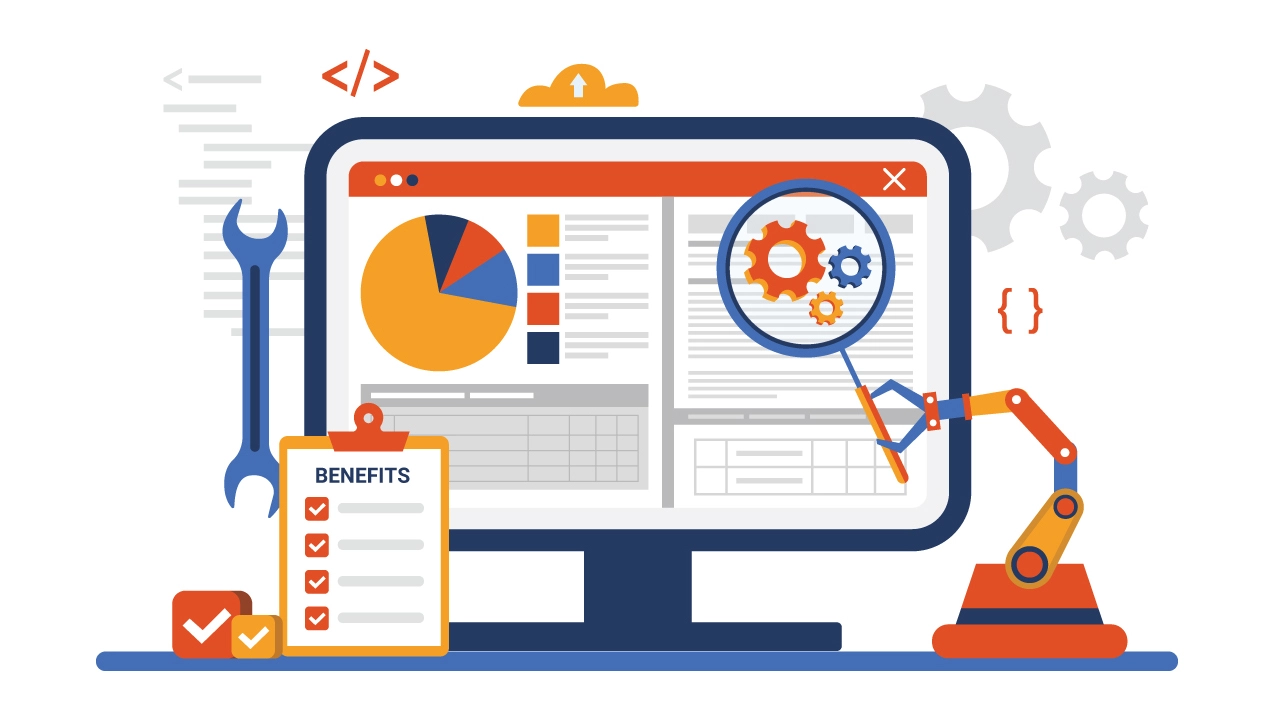In the fast-paced world of mobile app development, ensuring the quality and reliability of your application is paramount. Two primary approaches dominate the testing landscape: manual and automated. While both serve the crucial purpose of identifying bugs and ensuring a smooth user experience, they each come with their own set of pros, cons, and ideal use cases. For any mobile app development company in Dubai understanding this balance is key to successful project delivery.
Manual Testing: The Human Touch
Manual testing involves a human tester interacting with the application as an end-user would, meticulously checking functionalities, usability, and overall performance.
Pros:
- Flexibility and Exploratory Testing: Human testers can adapt to unexpected scenarios, explore edge cases, and provide valuable feedback on user experience, design flaws, and intuitive navigation. This is particularly useful for new features or complex user flows.
- Usability and UI/UX Feedback: Manual testers can provide qualitative insights into the app’s look and feel, identifying areas where the user interface might be confusing or the user experience clunky.
- Ad-hoc Testing: Quick checks and impromptu testing can be performed without the need for extensive setup or scripting.
Cons:
- Time-Consuming and Resource-Intensive: Repetitive tests, especially across multiple devices and operating systems, can be incredibly slow and require significant human effort.
- Prone to Human Error: Fatigue, oversight, or inconsistencies in execution can lead to missed bugs.
- Limited Scalability: As the app grows in complexity and features, manual testing becomes increasingly difficult to scale efficiently.
- Costly in the Long Run: While initial setup costs are low, the ongoing cost of human resources for repetitive tasks can accumulate.
When to Use Manual Testing:
- Early Stages of Development: When the app is still evolving rapidly and features are not yet stable.
- Exploratory Testing: To discover new bugs or unexpected behaviors.
- Usability Testing: To gather feedback on the user interface and experience.
- Ad-hoc and Sanity Testing: For quick checks after minor changes or before a release.
- Complex Scenarios Requiring Human Intuition: Such as gesture-based interactions or highly visual elements.
Automated Testing: The Power of Efficiency
Automated testing involves using specialized software tools to execute pre-scripted tests and compare actual results with expected outcomes.
Pros:
- Speed and Efficiency: Automated tests can run much faster and more frequently than manual tests, allowing for quicker feedback loops.
- Accuracy and Consistency: Machines execute tests precisely the same way every time, eliminating human error and ensuring consistent results.
- Scalability: Thousands of test cases can be executed across various devices and configurations simultaneously, making it ideal for large and complex applications.
- Cost-Effective in the Long Run: While initial investment in tools and scripting can be high, automated testing significantly reduces long-term operational costs for repetitive tests.
- Regression Testing: Automated tests are invaluable for regression testing, ensuring that new code changes don’t break existing functionalities.
Cons:
- High Initial Investment: Setting up an automation framework and writing test scripts requires significant upfront time and expertise.
- Limited for Usability and UI/UX: Automated tests struggle to provide qualitative feedback on user experience or aesthetic issues.
- Maintenance Overhead: Test scripts need to be maintained and updated as the application evolves, which can be time-consuming.
- Not Ideal for Frequently Changing UIs: If the user interface changes constantly, maintaining automated test scripts can become a burden.
When to Use Automated Testing:
- Regression Testing: To ensure that new code doesn’t introduce regressions.
- Repetitive and Data-Driven Tests: Ideal for tests that need to be run repeatedly with different data sets.
- Performance and Load Testing: To simulate high user traffic and assess app performance under stress.
- Cross-Platform/Device Testing: To efficiently test compatibility across various mobile devices and operating systems.
- Critical Functionalities: For core features that must always work flawlessly.
Finding the Right Balance
For a leading mobile app developer in Dubai, the most effective strategy often lies in a hybrid approach, leveraging the strengths of both manual and automated testing.
- Automate the Repetitive, Manually Test the Nuances: Automate regression tests, unit tests, and integration tests to ensure core functionalities are stable. Reserve manual testing for exploratory testing, usability feedback, and testing new, complex features.
- Prioritize Automation: Identify critical and frequently used features that are less likely to change and prioritize them for automation.
- Start Early with Automation: Integrating automation early in the development cycle can save significant time and effort in the long run.
- Invest in the Right Tools and Expertise: Choose automation frameworks that align with your technology stack and invest in training your team or hiring skilled automation engineers.
By strategically combining manual and automated testing, mobile app development company in Dubai can achieve comprehensive test coverage, accelerate their development cycles, and ultimately deliver high-quality, robust mobile applications that delight users. The goal is not to choose one over the other, but to find the synergistic balance that best suits your project’s needs and ensures a superior product.